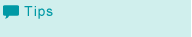http Communication Setting: Setting the http Communication Information
Configure the http communication settings.
Set this to use CS Remote Care. For details, contact your service representative.
Follow the procedure on Administrator Setting to display the [Administrator Setting Menu] screen.
Press [Network Setting] on the [Administrator Setting Menu] screen, and then press [http Communication Setting].
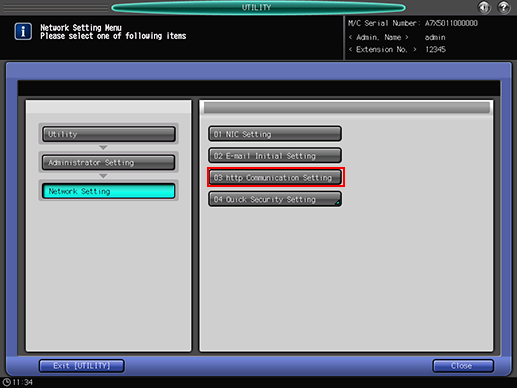
The [http Communication Setting] screen is displayed.
Make a setting for each item.
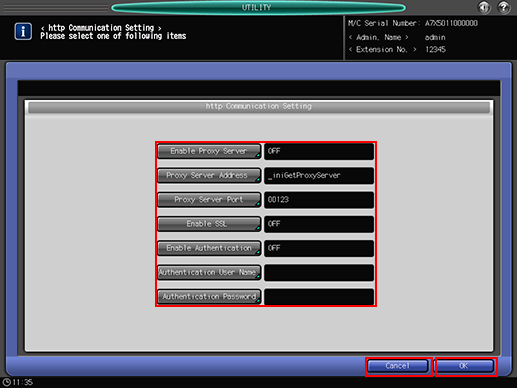
Item Press an item key to display the setting screen for each. When an entry screen or screen with touch panel keypad is displayed, make an entry as desired, then press [OK] to complete it. For more information about how to enter characters, refer to Inputting Characters.
Press [OK] to complete the setting.
To cancel the change, press [Cancel]. In either case, the screen returns to the [Network Setting Menu] screen.