Info. Sound Item Setting: Setting the Info. Sound for Each Item
Specify the repeat count of Info. Sound or Voice that sounds when a job stops due to paper misfeed, and also specify whether or not to enable the sound individually for given items.
Follow the procedure on User Setting to display the [User Setting Menu] screen.
Press [System Setting] on the [User Setting Menu] screen, and then press [Operation/Info. Sound Setting] and [Info. Sound Item Setting] in sequence.
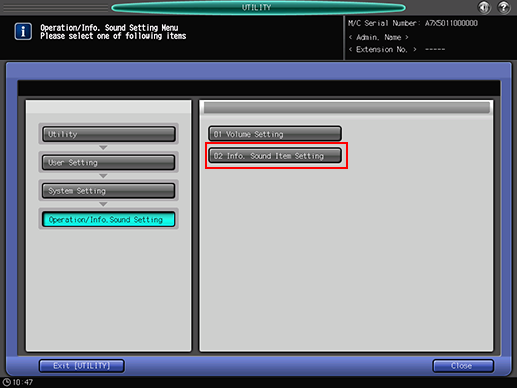
Select the desired repeat count for Info. Sound and Voice respectively, using the keys provided under [Repeat Number Setting].
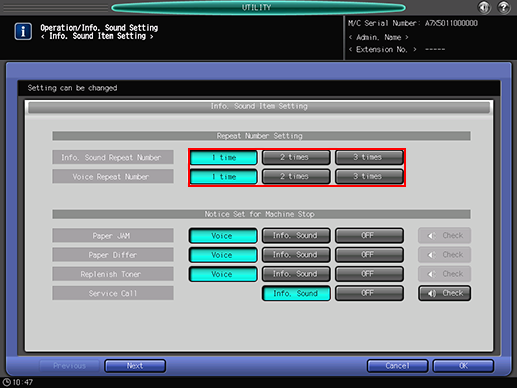
Set the information sound for machine stoppage item by item, using the keys provided under [Notice Set for Machine Stop].
To enable the information sound, select the desired sound type. Press [Check] to check the selected sound.
Press [OFF] to disable the information sound.
Press [Next] in the lower left corner of the screen to continue the setting.
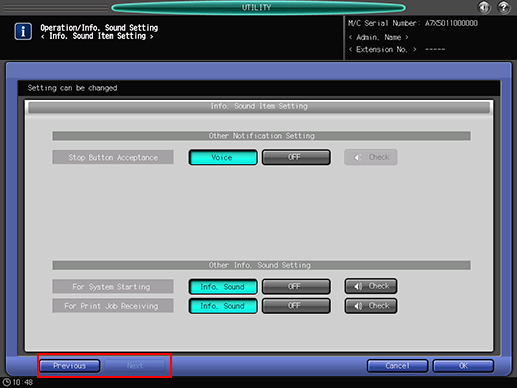
Press [OK] to complete the setting.
To cancel the change, press [Cancel]. In either case, the screen returns to the [Operation/Info. Sound Setting Menu] screen.
