Common Setting: Setting the Various Operations of the Machine
The following features can be provided by switching the selection. This setting can also be performed by selecting [Common Setting] from the User Setting.
Menu item | Description | Setting options (with default bolded) |
|---|---|---|
[One Shot Message Indication Time] | Select the time span to display a shot message, such as [Original size is A4], in the message area of the touch panel. | 3 seconds, 5 seconds |
[Hold Job Status after Output (Default)] | Select the default value to delete or save the data of hold job after outputting. | Delete, Save |
[Destination for HDD Recall (Default)] | Select the default destination for the job data recalled from the HDD. | Print, Hold, Print&Hold, |
[Banner] | Select the maximum printing area. | ON, OFF |
[Remaining Memory (Measurement Unit)] | Select the unit of displaying the remaining memory. | %, GB |
[Remaining Memory (Warning)] | Select the percentage at which to give warning when the remaining memory is low. | 5 % or Less, 10% or Less |
Follow the procedure on Administrator Setting to display the [Administrator Setting Menu] screen.
Press [Common Setting] on the [Administrator Setting Menu] screen.
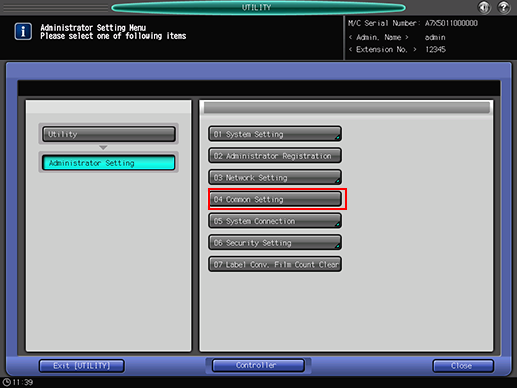
The [Common Setting] screen is displayed.
For subsequent operations, follow the same procedure as that in [User Setting] - [Common Setting]. Refer to Common Setting: Setting the Various Operations of the Machine for details.
