NIC Setting: Setting the Machine Network Information
You can set the machine's network-related information, including the IP address.
Follow the procedure on Administrator Setting to display the [Administrator Setting Menu] screen.
Press [Network Setting] on the [Administrator Setting Menu] screen, and then press [NIC Setting].
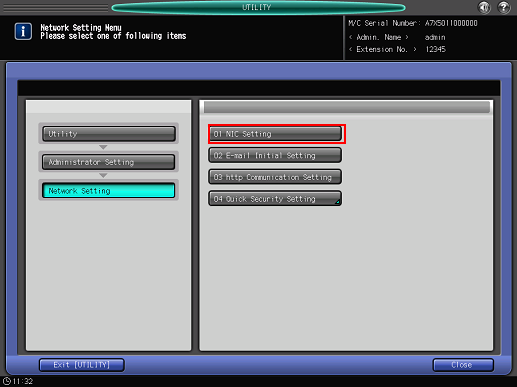
The [NIC Setting] screen is displayed.
For details about the [NIC Setting] screen, refer to Controller NIC Setting Menu: Configuring the Network Information of the Controller.
Make a setting for each item.
For example, to check the IP address (IPv4), press [TCP/IP Setting].
Press [OK] to complete the setting.
To cancel the change, press [Cancel]. In either case, the screen returns to the [Network Setting Menu] screen.
