List/Counter: Save Lists on a USB Flash Drive
You can collectively save the lists and reports mentioned below on the USB flash drive connected to the USB port.
Mode Memory List: Contents of Mode Memory
User Management List: Settings made by users
Use Management List: Information about managed users (only the header of the information can be output)
Font Pattern List: Font patterns used in the machine
Audit Log Report: Audit logs.
If any of the lists and reports are selected, all the lists and reports are output in a group. And the same information is saved in the USB.
Follow the procedure on Administrator Setting to display the [Administrator Setting Menu] screen.
Press [System Setting] on the [Administrator Setting Menu] screen, and then press [List/Counter].
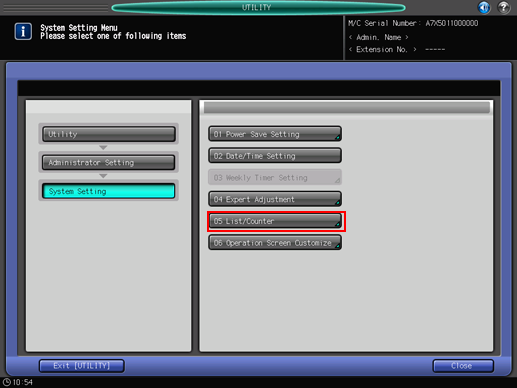
Press [Output All to USB].
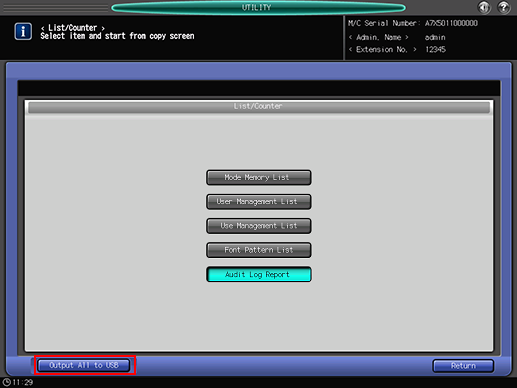
Connect the USB flash drive to a USB port, then press [OK].
Press [OK] on the dialog for completion.
Press [Return].
The screen returns to the [System Setting Menu] screen.

