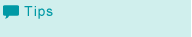Using Direct Print Function
Using AccurioPro Hot Folder allows you to directly print a PDF or TIFF file without starting an application.
You can also preset the job settings and reduce the burden of making print settings.
AccurioPro Hot Folder can be downloaded from the following URL.
http://www.biz.konicaminolta.com/download/en/utilities/
AccurioPro Hot Folder supports the following operating system.
- Windows
32bit: Windows 7, Windows 8.1, Windows 10, Windows Server 2008
64bit: Windows 7, Windows 8.1, Windows 10, Windows Server 2008, Windows Server 2008 R2, Windows Server 2012, Windows Server 2012 R2, Windows Server 2016
- Mac
Mac OS 10.8, 10.9, 10.10, 10.11The file types available for AccurioPro Hot Folder are PDF, TIFF, PS, PCL, ASCII text, EPS, PPML, JPEG, and TXT.
If the controller is not connected, the only available file type is TIFF.
• Benefits
The Direct Print function can provide the following benefits.
Printing is possible simply by copying a file in a created hot folder.
Printing can be carried out easily by adding a file and selecting this machine and job settings.
A file can be printed simply by dragging and dropping it on the job setting shortcut on the desktop.
Printing can be carried out easily by right-clicking a file and selecting this machine and job settings.
Direct Print: Printing a File by Copying to the Hot Folder
Direct Print: Adding a File for Printing
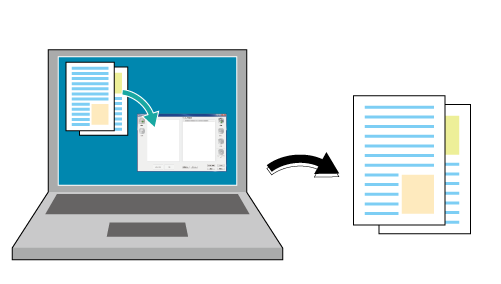
Direct Print: Printing by Dragging and Dropping to the Desktop Icon
Direct Print: Printing with Right-click Menu of the File