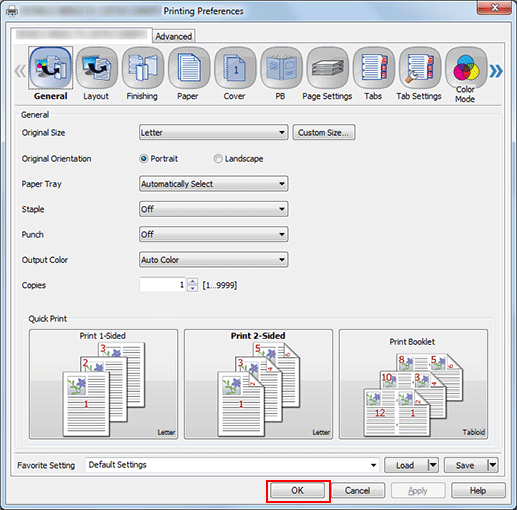Register
Open print data with the application, and then click [Print] on the [File] menu.
Select the printer to use for printing and click [Properties].
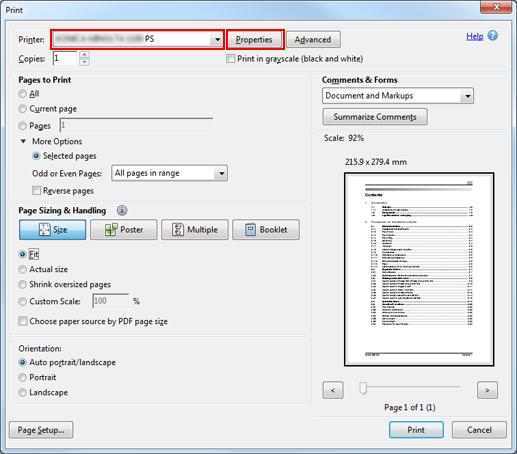
Click the [Configure] tab, then click [Driver Options] - [Configure General Panel].
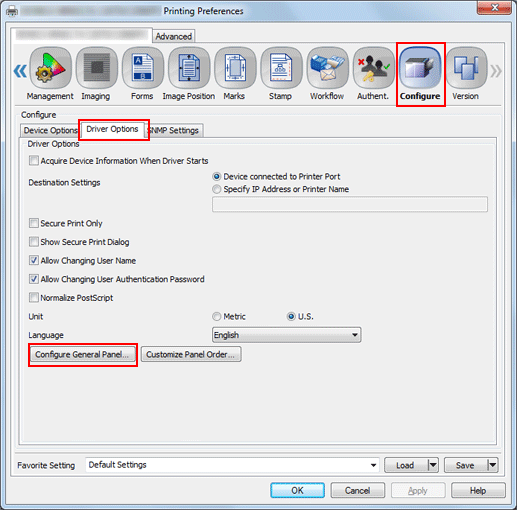
On the [Configure General Panel] screen, select setting items you want to display on the [General] screen.
Example: The following items are selected.
Functional item
Setting
General
Original Size
Original Orientation
Paper Tray
Staple
Punch
Output Color
Copies
Quick Print
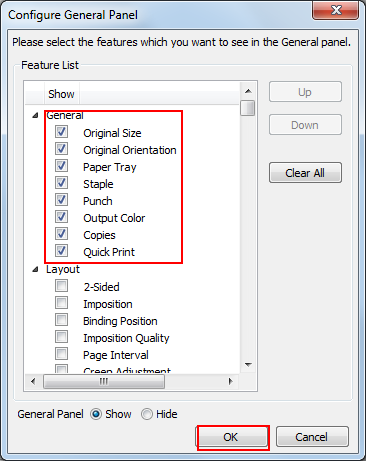
Click [OK].