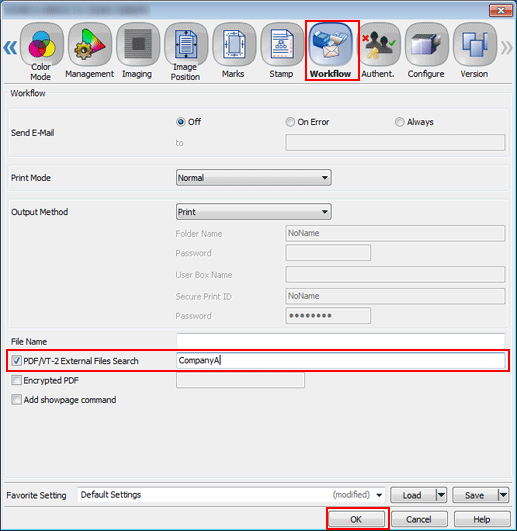Importing a PDF/VT-2 File
You can import a PDF/VT-2 file in the print settings. This function is available only in AccurioPro Hot Folder.
Before importing the target file, configure a setting in this machine and AccurioPro Hot Folder as shown below.
- This machine: On the control panel, select [Controller] - [PDF/VT-2 Shared Folder] - [Enable].
For details, refer to PDF/VT-2 Shared Folder: Configuring PDF Variable Printing.
- AccurioPro Hot Folder: Select the print settings of the printer - [Imaging] tab - [PDF RIP] - [APPE]
Add a file you want to import.
For details on how to add a file, refer to steps 1 to 4 in Direct Print: Adding a File for Printing.
If you click [Edit/Print] or select the print settings of the printer, the printer driver screen is displayed.
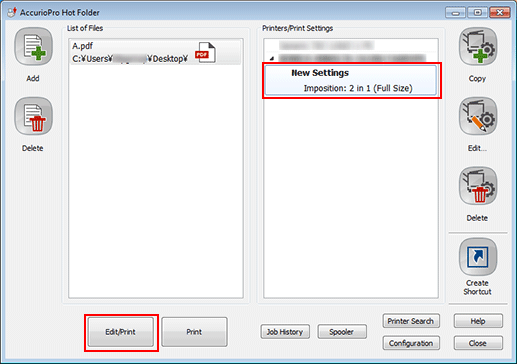
In the [Workflow] tab, select the [PDF/VT-2 External Files Search] check box, and enter the sub folder name. In this example, enter the sub folder name, "CompanyA", of the sub folder created under the pdfvt folder. Then, click [OK].