Paper Edge Detect Sensor: Adjusting the Sensitivity of the Sensor so as to Correctly Detect the Paper Edge That is Used as the Reference for Punch Holes
Automatically adjust the sensitivity of the sensor so as to correctly detect the paper edge that is used as the reference for punch holes when using Punch Kit PK-512 or Punch Kit PK-513 mounted on Finisher FS-531 or Finisher FS-612.
Press [Adjustment] on the [MACHINE] screen to display the [Adjustment Menu] screen.
Press [Finisher Adjustment], [Punch Adjustment], and [Paper Edge Detect Sensor] in sequence.
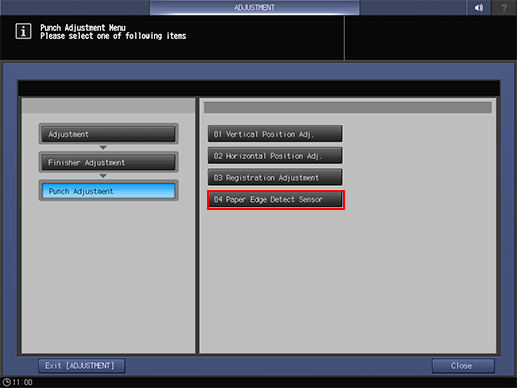
Press [Start].
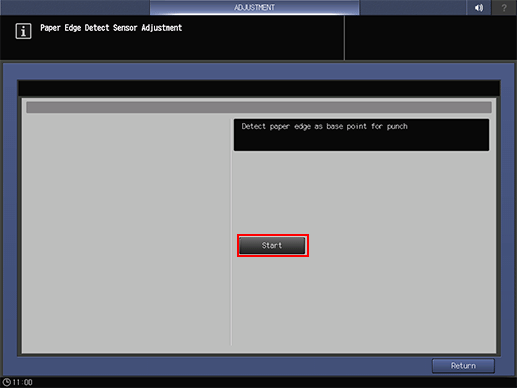
Press [Return].
The screen returns to the [Punch Adjustment Menu] screen.
