Output Quantity Limit: Specifying the Limit of Output Quantity
Specify the limit of output quantity delivered to the tray when using Finisher FS-531 or Finisher FS-612.
When Finisher FS-531 is mounted
Objects of Adjustment: Staple / 62 to 80 g/m2, Staple / 81 to 105 g/m2, Staple / 106 to 135 g/m2, Staple / 136 to 216 g/m2
When Finisher FS-612 is mounted
Objects of Adjustment: Staple / 62 to 80 g/m2, Staple / 81 to 105 g/m2, Staple / 106 to 135 g/m2, Fold & Staple / 62 to 80 g/m2, Fold & Staple / 81 to 105 g/m2, Half-Fold / 62 to 105 g/m2, Tri-Fold / 62 to 80 g/m2
Press [Adjustment] on the [MACHINE] screen to display the [Adjustment Menu] screen.
Press [Finisher Adjustment] and [Output Quantity Limit] in sequence.
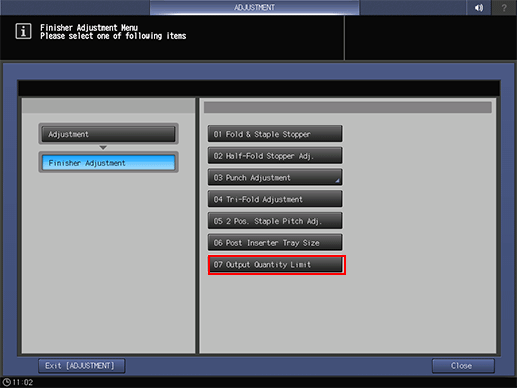
Press the desired item key to be specified with the limit of output quantity.
For Finisher FS-531.
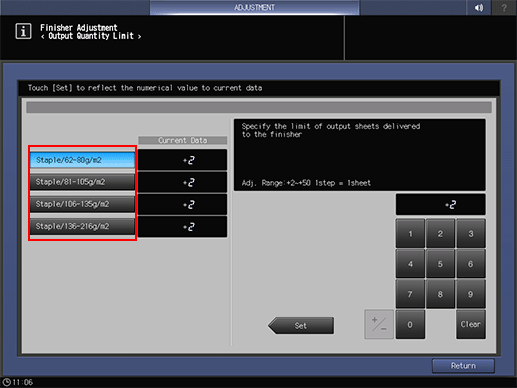
For Finisher FS-612.
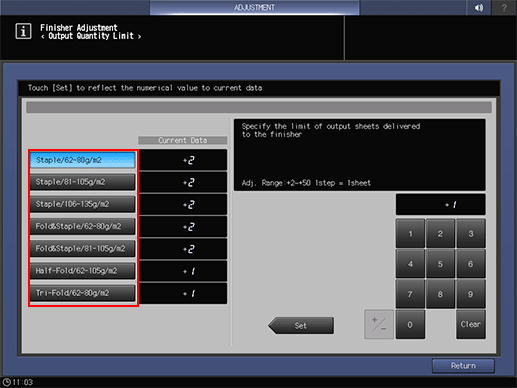
Use the touch panel keypad to enter the set value.
Press [Set] to change the current value.
When Finisher FS-531 is mounted
Adjustment Range: Staple / 62 to 80 g/m2: +2 to +50 (1 step = 1 sheet), Staple / 81 to 105 g/m2: +2 to +40 (1 step = 1 sheet), Staple / 106 to 135 g/m2: +2 to +30 (1 step = 1 sheet), Staple / 136 to 216 g/m2: +2 to +20 (1 step = 1 sheet)
When Finisher FS-612 is mounted
Adjustment Range: Staple / 62 to 80 g/m2, Staple / 81 to 105 g/m2: +2 to +50 (1 step = 1 sheet), Staple / 106 to 135 g/m2: 0, +2 to +20 (1 step = 1 sheet), Fold & Staple / 62 to 80 g/m2, Fold & Staple / 81 to 105 g/m2: +2 to +20 (1 step = 1 sheet), Half-Fold / 62 to 105 g/m2, Tri-Fold / 62 to 80 g/m2: +1 to +3 (1 step = 1 sheet)
Press [Return].
The screen returns to the [Finisher Adjustment Menu] screen.
