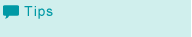Flattening a Fold (Strength): Adjusting the Spine Corner Forming Strength
Adjust the strength when forming the booklet spine using Folding Unit FD-504 mounted in Saddle Stitcher SD-513.
This function allows you to adjust the reference value of the spine corner forming strength (Strong+, Strong, Normal, Weak, or Weak+) to be specified on the [COPY] screen or using the printer driver.
For example, if the strength is set to the Strong direction in this adjustment, the reference value of the spine corner forming strength totally shifts to the Strong direction.
If the strength specified on the [COPY] screen or using the printer driver is insufficient, you can specify a stronger strength in this adjustment, but be careful that the reference value shifts totally.
For example, if the strength is set to the Weak direction in this adjustment, the reference value of the spine corner forming strength totally shifts to the Weak direction.
Press [Adjustment] on the [MACHINE] screen to display the [Adjustment Menu] screen.
Press [Finisher Adjustment], [Saddle Stitcher Adjustment], and [Flattening a Fold (Strength)] in sequence.
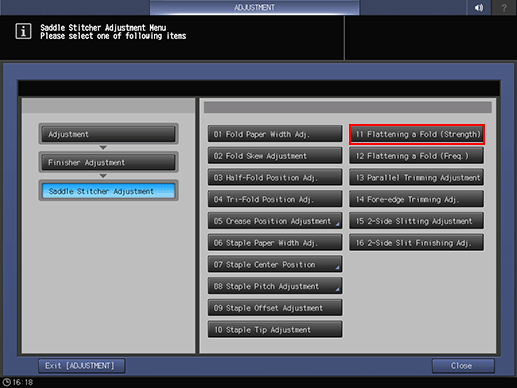
Press [Print Mode].
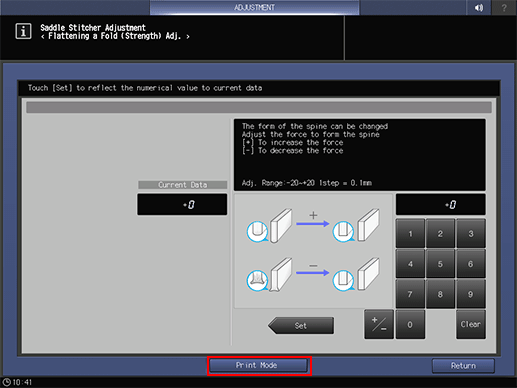
Load A3
 paper or 11
paper or 11  17
17  paper into any tray, then select its tray button.
paper into any tray, then select its tray button.Press Start on the control panel.
A sample pattern will be output.
Check the spine of the output booklet.
Press [Exit PrintMode] to return to the [Flattening a Fold (Strength) Adj.] screen.
If any adjustment is required, use the touch panel keypad to enter the set value.
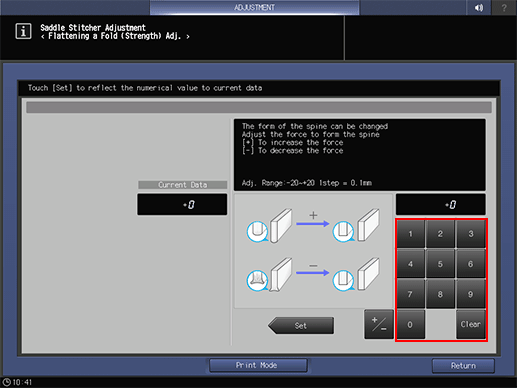
Adjustment Range: -20 ([ To decrease the force]) to +20 ([To increase the force]) (1 step = 0.1 mm)
Use [+/-] to specify the value to be positive or negative.
Press [Set] to change the Current Value.
Repeat steps 3 to 9 until the desired result is obtained.
Press [Return].
The screen returns to the [Saddle Stitcher Adjustment Menu] screen.