Half-Fold Stopper Adj.: Adjusting the Misalignment of the Edges of Printed Paper (Only for Finisher FS-612)
When using Finisher FS-612, adjust the misalignment at leading edges of the printed paper while changing the length on the top of the printed paper.
Objects of Adjustment: Offset for All Size, A3  , B4
, B4  , SRA4
, SRA4  , A4
, A4  , 12
, 12  18
18  , 11
, 11  17
17  , 8.5
, 8.5  14
14  , 8.5
, 8.5  11
11  , 8
, 8  13
13  , 8K
, 8K  , 16K
, 16K  , SRA3
, SRA3  , Custom (380 to 458 mm), Custom (279 to 379 mm)
, Custom (380 to 458 mm), Custom (279 to 379 mm)
Press [Adjustment] on the [MACHINE] screen to display the [Adjustment Menu] screen.
Press [Finisher Adjustment] and [Half-Fold Stopper Adj.] in sequence.
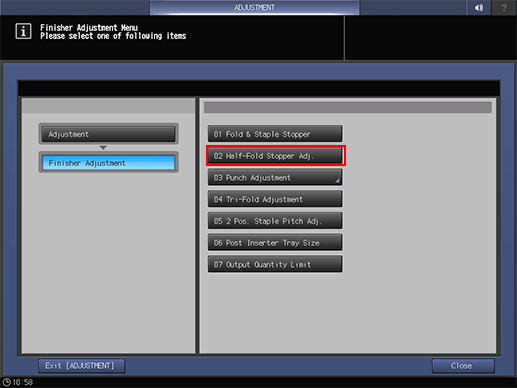
Select the size to be adjusted using [
 ] or [
] or [ ].
].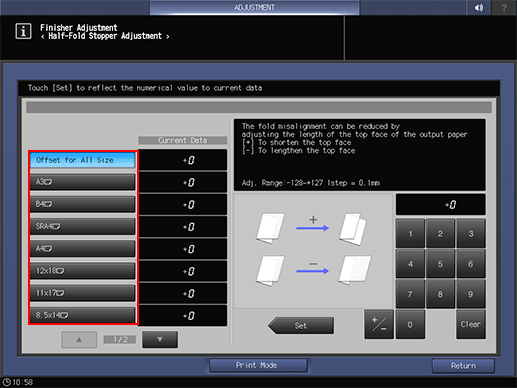
Press [Print Mode].
Load the paper with the size to be adjusted, then select that tray.
Press Start on the control panel.
A sample pattern will be output.
Check the misalignment (a) of the edges of printed paper.
Allowance: a = 0 mm ± 1 mm
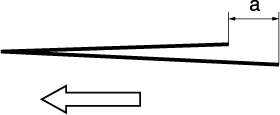
If any adjustment is required, press [Exit PrintMode] to return to the [Half-Fold Stopper Adjustment] screen.
Use the touch panel keypad to enter the set value.
Use [+/-] to specify the value to be positive or negative.
Press [Set] to change the current value.
Adjustment Range: -128 ([To lengthen the top face]) to +127 ([To shorten the top face]) (1 step = 0.1 mm)
Repeat steps 4 to 9 until the desired result is obtained.
Press [Return].
The screen returns to the [Finisher Adjustment Menu] screen.
