Rewind Function Operation: Selecting the Rewind Function Operation
Select operation for the rewind paddle of the stacker.
The rewind paddle facilitates falling of paper when delivered into the stacker.
Press [Adjustment] on the [MACHINE] screen to display the [Adjustment Menu] screen.
Press [Finisher Adjustment], [Staple Finisher Adjustment], [Staple Finisher(Main) Adj.], and [Rewind Function Operation] in sequence.
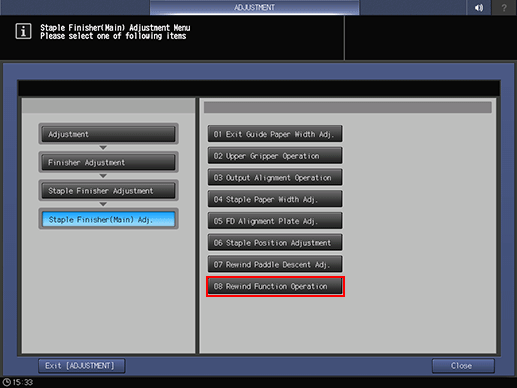
For rewind paddle operation, select [Auto], [ON], or [OFF].
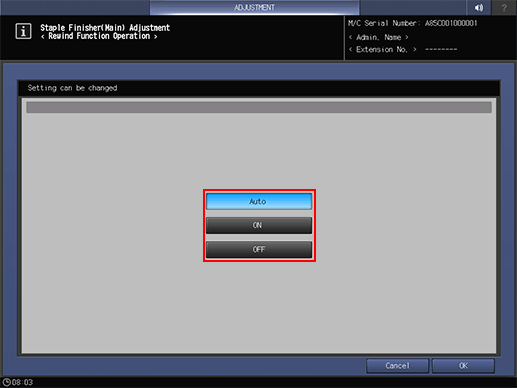
Auto (Default): This option determines whether or not to activate this function based on the control setting before performing the operation.
ON: This option activates the function for all type of paper. If the alignment is not successful with [Auto] selected, selecting [ON] may improve it.
OFF: This option deactivates the function for all type of paper. Large thin paper, for example, may be folded due to rewinding. In such cases, [OFF] should be selected.
Press [OK].
The screen returns to the [Staple Finisher(Main) Adjustment Menu] screen.
