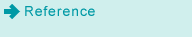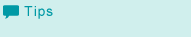Hot Folder Backup
The following information configured in a hot folder can be backed up or restored using the USB flash drive.
-
Hot folder setting configured with Job Centro (including the job ticket setting)
-
User setting of the hot folder configured on this machine
-
For details, refer to Hot Folder Operations or Using Hot Folder Direct Print Function of the Machine.
-
This function is available when the hot folder setting is enabled.
-
When the setting registered in the restore destination is duplicated with the registration number of backup data, it is overwritten by the backup data. When the setting registered in the restore destination is not duplicated with the registration number of backup data, it is held without being overwritten.
-
When multiple backup data items are just under the USB flash drive, the file that has a larger number in the *** field of the file name is applied. Example: HotFolder_Backup_*** ("*" indicates the date and time at which data is saved.)
[Backup]
-
Connect the USB flash drive to this machine.
-
Operate Administrator Setting to display the [Administrator Setting Menu] screen.
-
For details about how to display the [Administrator Setting Menu] screen, refer to Displaying the Administrator Setting Menu Screen
-
-
Press [Controller].
-
Press [Hot Folder Backup].
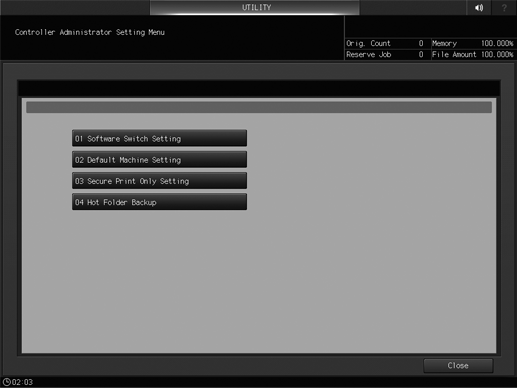
-
Press [Backup].
-
When the confirmation screen is displayed to check whether to execute backup processing, press [Yes].
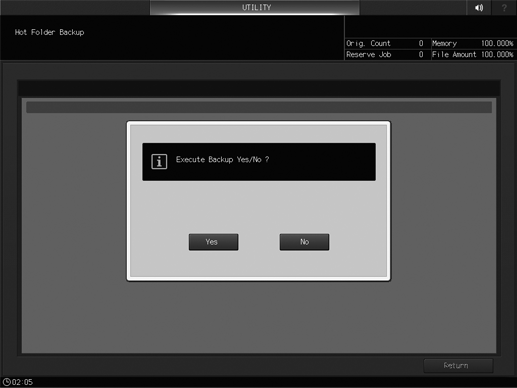
-
When backup processing is completed, [Completed] is displayed, and the backup file is stored just under the USB flash drive.
The backup file is named "HotFolder_Backup_***" ("*" indicates the date and time at which data is saved).
-
Press [Close].
The display returns to the [Controller Administrator Setting Menu] screen.
[Restore]
-
Save the backup file just under the USB flash drive.
-
Connect the USB flash drive, which has the backup file saved, to this machine.
-
Operate Administrator Setting to display the [Administrator Setting Menu] screen.
-
For details about how to display the [Administrator Setting Menu] screen, refer to Displaying the Administrator Setting Menu Screen
-
-
Press [Controller].
-
Press [Hot Folder Backup].
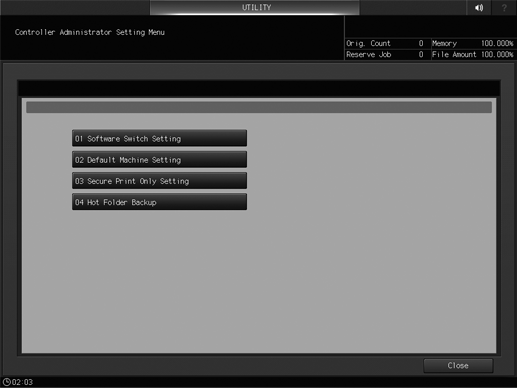
-
Press [Restore].
-
When the confirmation screen is displayed to check whether to execute restore processing, press [Yes].
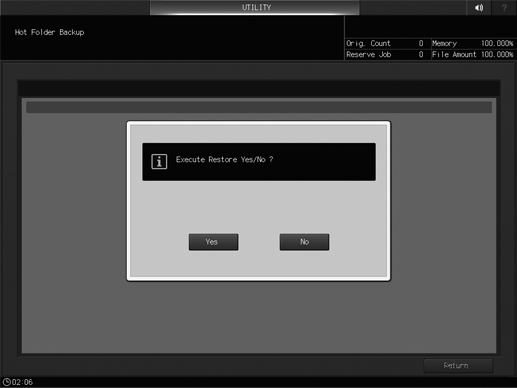
-
When restore processing is completed, [Completed] is displayed, and restore processing exits.
-
Press [Close].
The display returns to the [Controller Administrator Setting Menu] screen.