Personal Info. Protection
Hides the user name of each job.
-
Follow the procedure on Administrator Setting to display the [Administrator Setting Menu] screen.
-
Press [Security Setting] on the [Administrator Setting Menu] screen and then press [Personal Info. Protection].

The [Personal Information Protection Set.] page is displayed.
-
Select [ON] or [OFF] for each job, and press [OK].
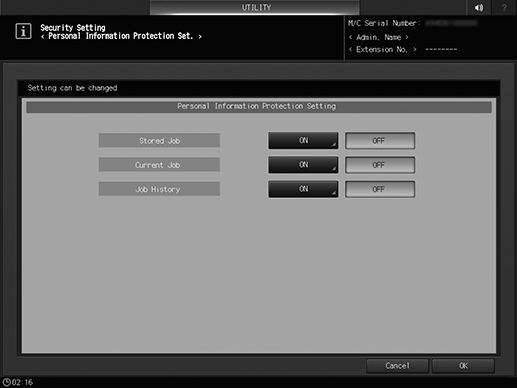
-
If [ON] is selected for each job, select [Display] or [Not Display] for the following items.
[Stored Job]: [User Name]
[Current Job]: [User Name], [File Name/Box Name]
[Job History]: [User Name], [File Name/Box Name], [Address]
-
When [User Name] is set to [Not Display]:

-
-
Press [OK].
