Print Setting
Click [Web Service Setting] - [Print Setting] in the [Network] tab to display this screen.
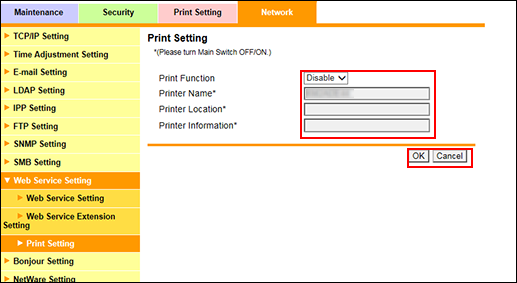
This screen allows you to configure settings to print data via the Web service.
If you want to print data by using Web service, select [Enable] from the [Print Function] drop-down list.
Enter a printer name.
If necessary, enter [Printer Location] and [Printer Information].
Click [OK]. Clicking [Cancel] cancels the setting.
Click [OK] on the setting complete screen.
If you have changed any setting with an asterisk (*), turn the machine power off then on.
