Direct Hosting Setting
Click [SMB Setting] - [Direct Hosting Setting] in the [Network] tab to display this screen.
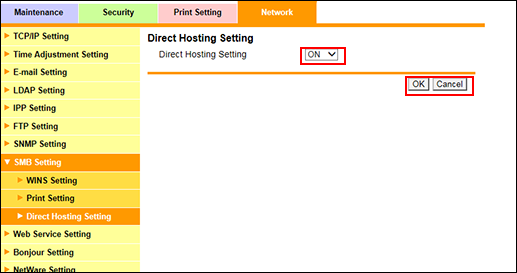
Sets whether to use the direct hosting service. When it is enabled, you can specify the peer by using the IP address (IPv4/IPv6) or host name.
Select either [ON] or [OFF] from the [Direct Hosting Setting] drop-down list.
Click [OK]. Clicking [Cancel] cancels the setting.
Click [OK] on the setting complete screen.
By default, [Direct Hosting Setting] is set to [ON]. If you want to disable this option from the viewpoint of security, set it to [OFF].

