E-mail RX (POP)
Click [E-mail Setting] - [E-mail RX (POP)] in the [Network] tab to display this screen.
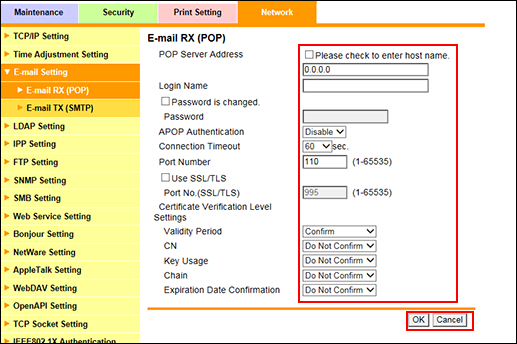
This screen allows you to make the settings on e-mail reception by POP.
Enter the POP server address. To enter the host name, select the [Please check to enter host name.] check box.
Enter a login name.
Enter the password. Up to 15 one-byte characters can be used.
If necessary, enter [Connection Timeout] and [Port Number].
To enable APOP authentication, select [Enable] from the [APOP Authentication] drop-down list.
To use SSL/TLS, select the [Use SSL/TLS] checkbox, and specify a port number if necessary.
If you want to verify certificates for communication via SSL, specify whether to confirm the items to be verified.
[Validity Period]: Checks whether the certificate's validity period is still valid.
[CN]: Checks whether the Common Name (CN) of the certificate is identical to the address of the server.
[Key Usage]: Checks whether the certificate is used according to the intended usage approved by the issuer of the certificate.
[Chain]: Checks whether or not the certificate chain (certificate pass) has a problem. The chain is verified by referring to the external certificates managed by the machine.
[Expiration Date Confirmation]: Checks whether or not the certificate has expired.
Click [OK]. Clicking [Cancel] cancels the setting.
Click [OK] on the setting complete screen.
