WINS Setting
Click [SMB Setting] - [WINS Setting] in the [Network] tab to display this screen.
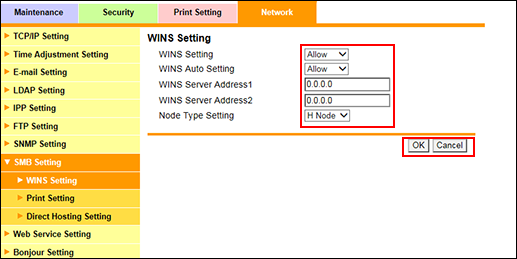
This screen allows you to make WINS settings. If a WINS server is used for name resolution, specify the address of the WINS server and the method of name resolution.
To use a WINS server, select [Allow] from the [WINS Setting] drop-down list.
To acquire the WINS server address automatically, select [Allow] from the [WINS Auto Setting] drop-down list.
If you do not want to automatically acquire the WINS server address, enter the address in [WINS Server Address].
To select the method of name resolution, select it from [Node Type Setting]. The default value is [H Node].
B Node: Uses only broadcast.
P Node: Uses only the WINS server.
M Node: Uses broadcast first. If this fails, the WINS server is used.
H Node: Uses the WINS server first. If this fails, broadcast is used.
Click [OK]. Clicking [Cancel] cancels the setting.
Click [OK] on the setting complete screen.
