[Maintenance] Tab
The [Maintenance] tab provides the information and settings concerning the maintenance of the machine.
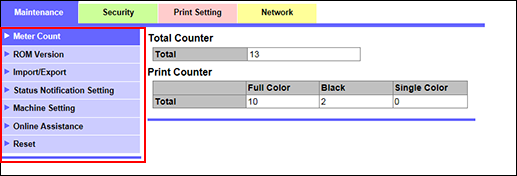
Item | Description |
|---|---|
[Meter Count] | Enables you to check the meter count of this machine. For details, refer to Meter Count. |
[ROM Version] | Enables you to check the ROM version. For details, refer to ROM Version. |
[Import/Export] | Saves (exports) the machine's setting information as files, and writes (imports) these files into the machine. Exports the counter information, and imports a restriction code list. For details, refer to Import/Export. |
[Status Notification Setting] | Configure the function to be reported to a registered user when an error has occurred in this machine. Specify the destination and items to notify a registered user of an error. For details, refer to Status Notification Setting. |
[Machine Setting] | Changes the registration information of this machine. For details, refer to Machine Setting. |
[Online Assistance] | Specify support information (such as contact name, corporate URL, or Online Help URL) of this machine. To display this information, select [Information] - [Online Assistance]. For details, refer to Online Assistance. |
[Reset] | Return the Network Settings to the default. For details, refer to Reset (Network Setting Clear). |
