Print Setting
Click [SMB Setting] - [Print Setting] in the [Network] tab to display this screen.
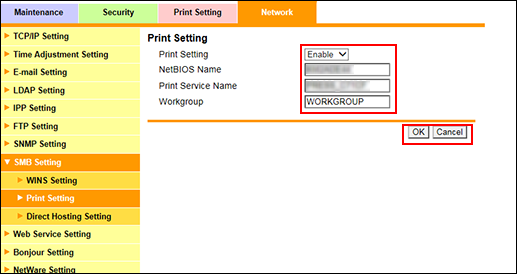
This screen allows you to make settings on the SMB print function.
To use SMB printing on the machine, select [Enable] from the [Print Setting] drop-down list, and enter [NETBIOS Name], [Print Service Name], and [Workgroup].
Click [OK]. Clicking [Cancel] cancels the setting.
Click [OK] on the setting complete screen.
