User's Guide

- Home
- Menu
× Menu Useful Software If you have a problem…
- FAQ
- Troubleshooting
Menu
Adjustments
- Function Overview
- Function Overview
- Adjustment Menu
- Quality Adjustment
- Machine Adjustment
- Stabilization Adj. Setting
- Execute Adjust Operation
- Finisher Adjustment
- Staple Finisher(Main) Adj. (Finisher FS-532)
- Staple Finisher(Fold) Adj. (Finisher FS-532)
- Staple Finisher(Punch) Adj. (Finisher FS-532)
- Staple Finisher(PI) Adj. (Finisher FS-532)
- Staple Finisher(Main) Adj. (Output Tray OT-510)
- Multi Folder(Punch) Adj. (Folding Unit FD-503)
- Multi Folder(Fold) Adj. (Folding Unit FD-503)
- Stacker Adjustment (Large Capacity Stacker LS-506)
- Saddle Stitcher Adjustment (Saddle Stitcher SD-506)
- Saddle Stitcher Adjustment (Saddle Stitcher SD-513)
- Fold Paper Width Adj.
- Fold Skew Adjustment
- Half-Fold Position Adj.
- Tri-Fold Position Adj.
- Crease Position Adjustment
- Staple Paper Width Adj.
- Staple Center Position
- Staple Pitch Adjustment
- Staple Offset Adjustment
- Staple Tip Adjustment
- Flattening a Fold (Strength)
- Flattening a Fold (Freq.)
- Parallel Trimming Adjustment
- Fore-edge Trimming Adj.
- 2-Side Slitting Adjustment
- 2-Side Slit Finishing Adj.
- Trimmer Receiver Adj.
- Perfect Binder Adjustment (Perfect Binder PB-503)
- Finisher Adjustment (Finisher FS-531 / Finisher FS-612)
- Relay Stacker Adjustment (Relay Unit RU-510)
- ADF Adjustment
- PFU Air Assist Adjustment
- IQ Detected Result
- IQ Function Setting
- Memory Status
- Both Sides Adjust
- Adjusting the Finishing
- Image Quality
- About Image Quality
- Controller Calibration
- Advanced Controller Calibration (Exact Color)
- Advanced Controller Calibration (G7)
- Registering an Output Profile
- Spot Color Information
- Alternative Color (Replacing RGB with CMYK)
- Alternative Color (Replacing CMYK with CMYK)
- Adjusting Tone Curves
- Registering the Color Configuration
- Changing the Screen
- Adjusting the Margin between Pages
- Adjusting the Staple Positions
- Adjusting Misalignment or Tilt of the Punch Hole Positions
- Adjusting the Half-Fold Position of a Booklet
- Adjusting Misalignment, Skew, and Protrusion of a Perfect-Bound Book
- Adjusting the Folding Positions
- Image Quality
Basic Setting
Press Adjustment on the MACHINE screen to display the Adjustment Menu screen.
Press Quality Adjustment and Image Diagnosis in sequence.
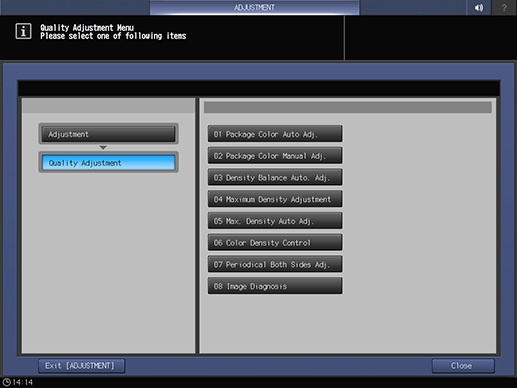
Press Basic Setting.
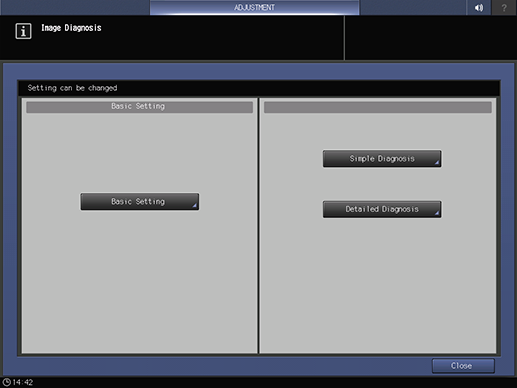
Change the settings of DetailedDiagnosis/Sync.SimpleDiagnosis and Detailed Diagnosis Result Auto Reset as needed.
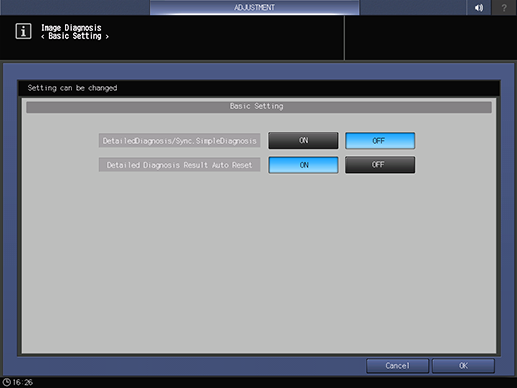
supplementary explanationIf you select ON in DetailedDiagnosis/Sync.SimpleDiagnosis, Detailed Diagnosis is automatically performed when an error is detected.
supplementary explanationIf ON is selected in Detailed Diagnosis Result Auto Reset, only the previous execution result is displayed in Detailed Diagnosis. In general use, set to ON.
Press OK to return to the Image Diagnosis screen.