
About PageScope Web Connection
Tips
PageScope Web Connection is only available when Image Controller IC-605 is mounted on the machine.
This utility allows you to view the status of this machine or configure various settings by using a Web browser from a computer on the network. It also allows you to easily enter characters from a computer when configuring network settings or specifying destinations, for which it is troublesome to use the touch panel.
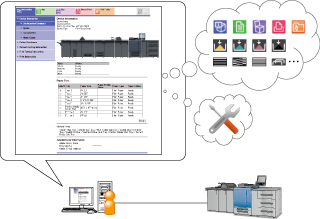
PageScope Web Connection provides two types of modes. The major contents are as follows.
User Mode
Used to view the status of the printer, scanner, and network of this machine.
For details about each tab, refer to the following.Administrator setting mode
Used to change settings related to the maintenance, security, printer, scanner, and network of this machine.
For details about each tab, refer to the following.
Reference
This function is unavailable while the Enhanced Security mode is activated. For details, refer to Enhanced Security Mode.
This function is only available when Network Setting - PSWC Settings in Utility Menu is set to ON. For details, refer to the Utility Menu screen - Administrator Setting - Network Setting - NIC Settings - HTTP Server Settings.
This function is only available when Quick Security Setting - PSWC Setting in Utility Menu is set to Enable. For details, refer to the Utility Menu screen - Quick Security Setting - PSWC Setting.
PageScope Web Connection cannot be accessed from the Web browser installed on the control panel.
When any trouble occurs on the main body while it has been accessed via PageScope Web Connection, the message Operator Call is displayed in the output information indicator area of the MACHINE screen, along with an error code below. Follow the instruction provided for each error code.
For details about the operating environment, how to set the Web browser, and other information, refer to each of the following pages.