
[AutoMeasure]
Overview
This option displays each adjustment value of [Both Sides Adj.].
Read the output chart using Intelligent Quality Care Unit IQ-501, and automatically perform Both Sides Adjustment. Up to 20 charts can be automatically read at one time. As the number of charts is greater, the accuracy of the adjustment value becomes higher.
The result is displayed after adjustment so you can immediately grasp the adjustment result.
- The optional Intelligent Quality Care Unit IQ-501 is required to use this function.
- To perform fine-adjustment, make adjustment in [Adjustment Item].
Setting Procedure (Automatically Performing Both Sides Adjustment)


A test chart is output, and each adjustment value is updated.
Setting Procedure (Manually Fine-adjusting the Magnification)
Manually fine-adjust the vertical or horizontal magnification.
This function is useful when you want to make fine adjustments after performing [AutoMeasure].
- When the front side is changed manually, if it is locked, the numeric value is not updated even by the automatic measurement.
- To update the manually adjusted numeric value, perform [AutoMeasure].
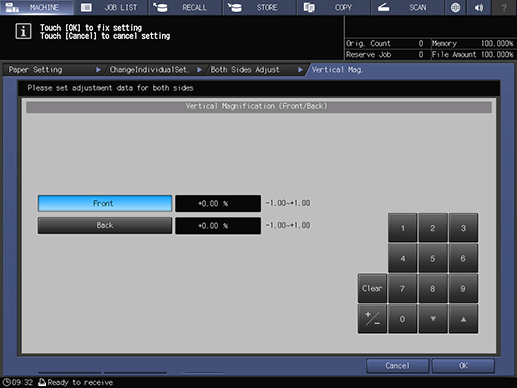
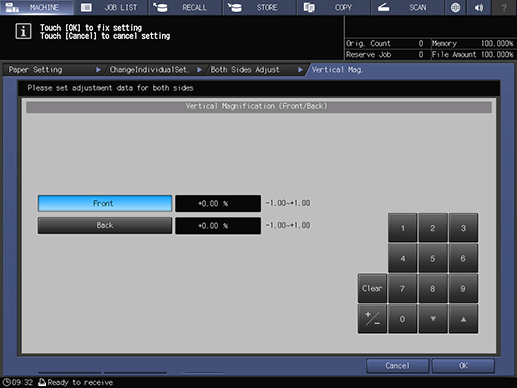
Use [+ / -] to select the positive or negative value.
Image adjustment: (-) Reduce (+) Enlarge
Adjustment range: [-1.00~+1.00]
Setting Procedure (Manually Fine-adjusting the Vertical Shift or Horizontal Shift)
Manually fine-adjust the vertical shift amount or horizontal shift amount.
This function is useful when you want to make fine adjustments after performing [AutoMeasure].
To update the manually adjusted numeric value, perform [AutoMeasure].
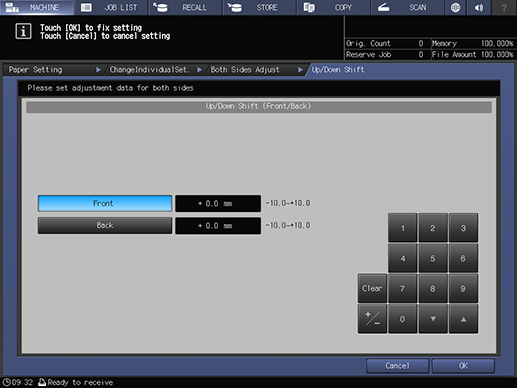
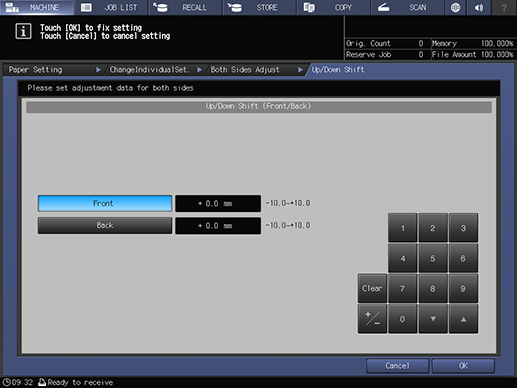
Use [+ / -] to select the positive or negative value.
Adjustment of printed image (image + crop mark): (-) Shift down or left (+) Shift up or right
Adjustment range (Vertical): [-10.0~+10.0]
Adjustment range (Horizontal): [-3.0~+3.0]
Setting Procedure (Manually Fine-adjusting the Vertical Shift (Image) or Horizontal Shift (Image))
Manually fine-adjust the vertical or horizontal shift amount for image only.
This function is useful when you want to make fine adjustments after performing [AutoMeasure].
The manually adjusted numeric value is not updated even by [AutoMeasure].
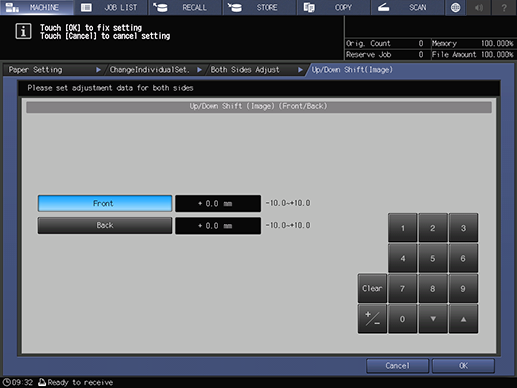
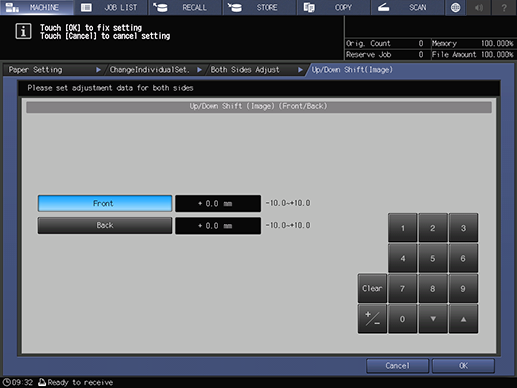
Use [+ / -] to select the positive or negative value.
Adjustment of printed image (image only): (-) Shift down or left, (+) Shift up or right
Adjustment range (Vertical): [-10.0~+10.0]
Adjustment range (Horizontal): [-3.0~+3.0]


 in the upper-right of a page, it turns into
in the upper-right of a page, it turns into  and is registered as a bookmark.
and is registered as a bookmark.