
[Paper Type]
Overview
Select the desired paper type from the list.
Paper is classified by surface processing or texture. Set the appropriate paper type for your requirements.
- [Textured] and [Envelope] may not be displayed by default depending on the optional devices mounted in this system, or countries/regions where this system is used. For details about how to use textured paper or envelopes, contact your service representative.
- If paper loaded in the selected paper tray is inserted into the optional Intelligent Media Sensor IM-101, paper is measured, and [Paper Type] and [Weight] are set automatically. This function is useful when you do not know the paper type or weight. For details, refer to What Is the Media Sensor?.
- A paper profile that does not match the specifications of the paper tray cannot be set.
- The available paper types vary depending on the optional devices mounted on this system. For details, refer to Optional Part Names and Specifications for Paper Feed.
- To set coated paper, select [81-91g/m2]/[22-24 lb Bond] or more in [Weight].
Setting Items
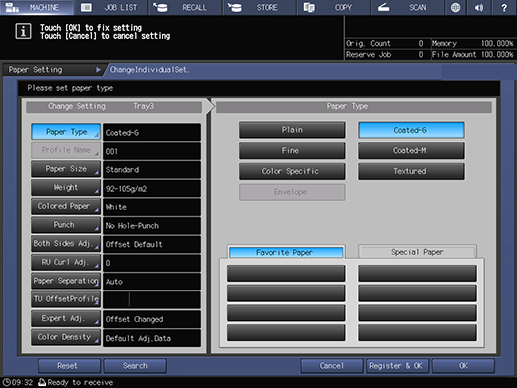
Setting item | Description |
|---|---|
[Plain] | Copy or print paper referred to as "PPC paper" that is used for copiers and printers. Select this item for black and white copying and printing. |
[Fine] | Non-coated paper generally used for offset printing. This paper type has a high degree of whiteness and is used for a range of purposes. |
[Color Specific] | Paper for color copying or printing to prevent the color from dulling on fine paper. |
[Envelope] | Set to use envelopes. |
[Coated-G] | Glossy coated paper (Coated-G). Select this item to reproduce color tones of a photo or image of which the surface is glossy. |
[Coated-M] | Matte coated paper (Coated-M). This type of paper is low gloss and facilitates easy reading of characters. So, select this item when images and text are arranged on the same page. |
[Textured] | Uneven paper with the surface embossed. |
[Favorite Paper] | Register the frequently used paper profile. Registering a paper profile in [Favorite Paper] allows you to quickly apply it to the paper tray.
|
[Special Paper] | Register a paper profile of a special paper type such as label paper or waterproof paper. Registering a paper profile in [Special Paper] allows you to quickly apply it to the paper tray.
|
Setting Procedure (Setting [Favorite Paper]/[Special Paper])
This section describes how to set [Favorite Paper].
The setting method is common between [Favorite Paper] and [Special Paper].
This displays the [Paper Profile] list.
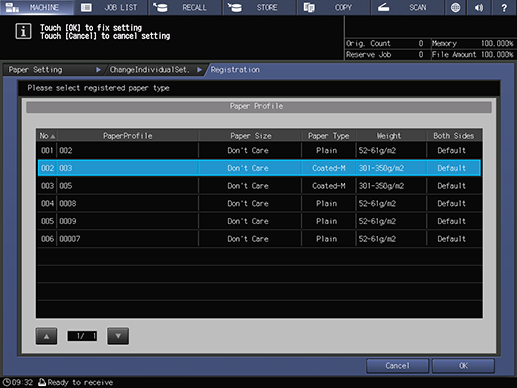
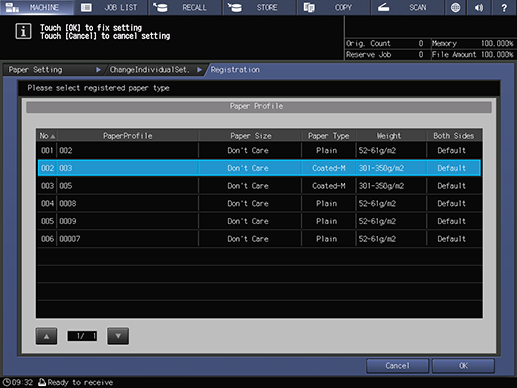
The setting screen is displayed.
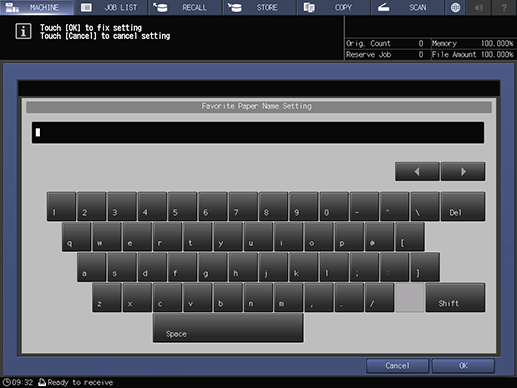
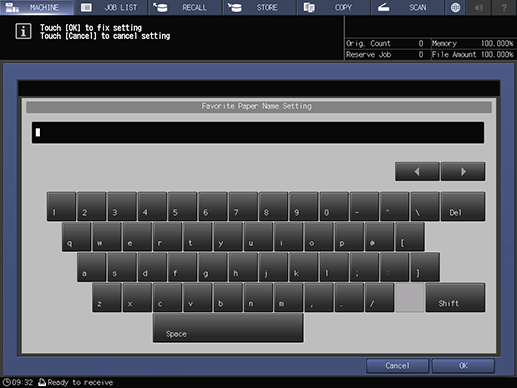
The selected paper profile is registered in [Favorite Paper].


 in the upper-right of a page, it turns into
in the upper-right of a page, it turns into  and is registered as a bookmark.
and is registered as a bookmark.