
What Is [Recall]?
Overview
Select the desired paper profile from the list of registered paper profiles.
Even if many paper profiles are registered, you can easily recall the target paper profile using the sort function, [SearchCondition], or [Confirm Details].
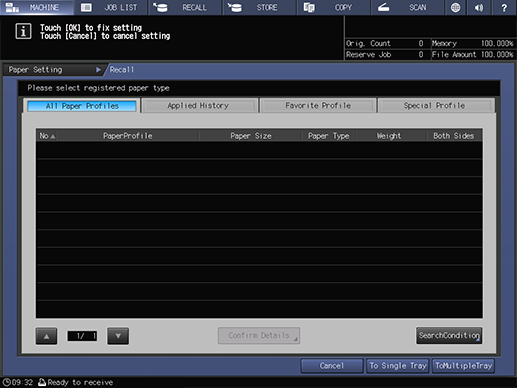
- A paper profile that does not match the specifications of the selected paper tray cannot be set.
Each time a column on the header is pressed, items in the column are sorted in ascending or descending order.
Item | Description |
|---|---|
[No] | Displays the registration number of a paper profile. |
[PaperProfile] | Displays the paper profile name. |
[Paper Size] | Displays paper size setting information. |
[Paper Type] | Displays paper type setting information. |
[Weight] | Displays paper weight setting information. |
[Both Sides] | Displays both-side adjustment setting information. |
Setting Items
Screen access
Touch panel - [MACHINE] - [Paper Setting] - [Recall]
Setting item | Description |
|---|---|
[All Paper Profiles] | Displays all the registered paper profiles. To recall a paper profile, select the desired one. The target paper profile can also be searched by setting conditions.
|
[Applied History] | Display a list of histories in which a paper profile is set to a paper tray. The displayed paper profile can be selected and recalled.
|
[Favorite Profile] | Select and recall a paper profile registered in [Favorite Paper].
|
[Special Profile] | Select and recall a paper profile registered in [Special Paper].
|
Confirm the detailed setting of the selected paper profile. | |
Search for the registered paper profile. You can easily recall the desired paper profile by setting conditions and narrowing down targets. | |
[To Single Tray] | Applies the setting only to the selected paper tray, and moves to the previous screen. |
Moves to the screen to select a paper tray you want to apply the setting to. |

 in the upper-right of a page, it turns into
in the upper-right of a page, it turns into  and is registered as a bookmark.
and is registered as a bookmark.