
[SearchCondition]
Overview
Search for the registered paper profile.
You can easily recall the desired paper profile by setting conditions and narrowing down targets.
- If the display language on the Touch panel is switched, the displayed keys may be changed.
- For details about how to enter characters, refer to Entering Text.
Setting Items
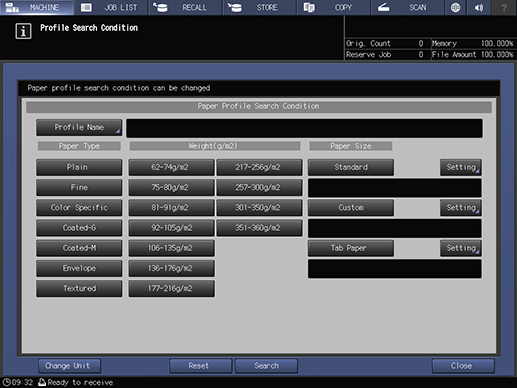
Setting item | Description |
|---|---|
[Profile Name] | Set the paper profile name as the paper profile search condition. Enter the name of the paper profile you want to recall or the words included in the name as keywords.
|
[Paper Type] | Set the paper type of as the paper profile search condition. Select an item to include in a search condition. Multiple items can be selected. |
[Weight(g/m2)] | Set the weight as the paper profile search condition. Select an item to include in a search condition. Multiple items can be selected.
|
[Paper Size] | Set the paper size of as the paper profile search condition. Multiple items can be selected.
|
[Reset] | Releases the selected item. |
[Search] | Conducts a search with the selected item. |
Setting Procedure
When making a search with [Paper Size], set the custom size search range.
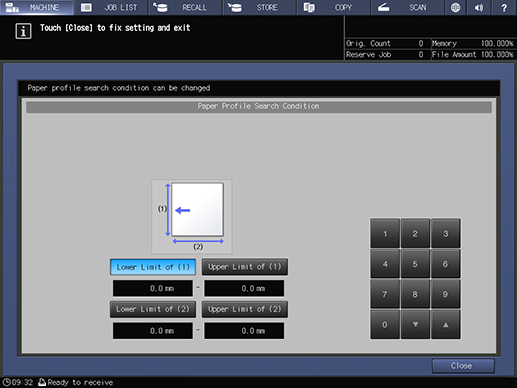
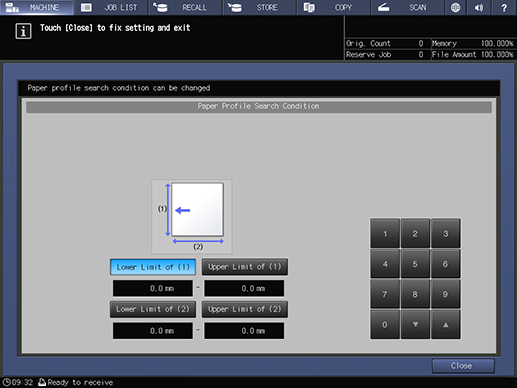
Range of (1): 0.0 mm to 1300.0 mm
Range of (2): 0.0 mm to 1300.0 mm
[,]/[+]: Each this key is pressed, the numeric value increases or decreases by 0.1.


 in the upper-right of a page, it turns into
in the upper-right of a page, it turns into  and is registered as a bookmark.
and is registered as a bookmark.