
[Gap]
Overview
Simply adjust only the zoom ratio and the image position of the back side based on the image position on the front side.
This function is useful when the misalignment of the back side is unclear where you want to perform 2-sided printing with a new type of paper or where you change the paper in the tray, because you can make adjustments simply by entering the adjustment value.
Setting Procedure
A chart is output.
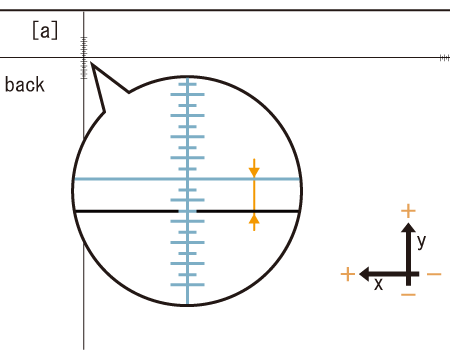
The figure shows an example where [a] is measured. The scale resolution is 0.5 mm.
The black lines in the figure indicate the front side and the blue lines indicate the back side.
You can enter units of up to 1 mm.
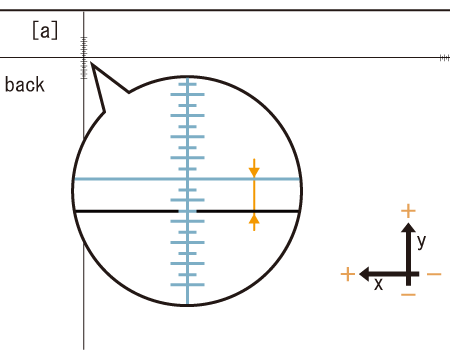

Use [+ / -] to select the positive or negative value.
If the print position is misaligned in the minus direction, enter a positive value. If it is misaligned in the plus direction, enter a negative value.
Use [+ / -] to select the positive or negative value. When the scale of [a] is misaligned with the front side by 1.5 mm on the plus side of the Y-axis, as shown in the figure in step 3, enter 15 and press [+ / -] to move the blue line on the back side by 1.5 mm in the minus direction.

A chart is output.
Repeat steps 1 to 4 until the front and back are aligned.
 in the upper-right of a page, it turns into
in the upper-right of a page, it turns into  and is registered as a bookmark.
and is registered as a bookmark.