
[Weight]
Overview
Set the weight for paper or paper profile.
Setting an incorrect weight may cause paper jams or double feeding.
- This section describes an example in which the weight unit is set to [g/m2].
- The [Weight] unit is switched to the unit selected in [Change Unit].
- If the weight unit is switched, the same unit of weight will display in both [Paper Tray] of the [MACHINE] screen, and [Paper] of the [COPY] screen.
- A paper profile that does not match the specifications of the paper tray cannot be set.
- The available paper weight varies depending on the optional devices mounted on this system. For details, refer to Optional Part Names and Specifications for Paper Feed.
- If [Weight] is set to [81-91g/m2] or more, coated paper can be selected in [Paper Type].
- [Speed Setting] is set to [Auto Change] normally.
- [Auto Change] automatically switches the speed depending on the setting of [Weight].
Setting Items
Setting item | Description |
|---|---|
Weight selection key | Select the paper weight. |
[Weight Unit] | Switch and set the weight unit to suit the target paper. |
[Speed Setting] | Set the transport speed according to the paper basis weight. If a paper jam or double feed occurs, change the speed and make adjustments. The available items vary depending on [Weight] you selected.
|
Setting Procedure (Setting [Weight Unit])
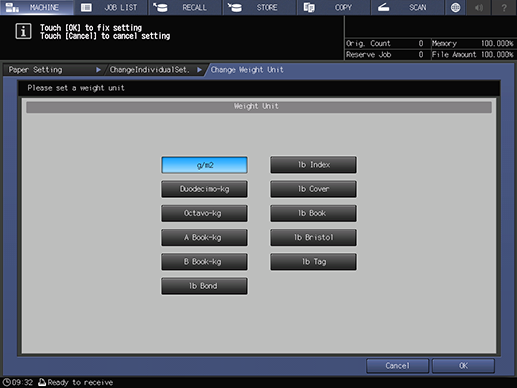
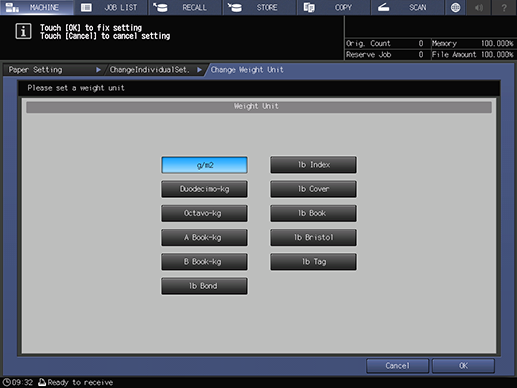
This switches the weight unit.

 in the upper-right of a page, it turns into
in the upper-right of a page, it turns into  and is registered as a bookmark.
and is registered as a bookmark.