
[Deformation]
Overview
Perform adjustments when the entire image is rotated clockwise or counterclockwise or a diagonal skew is detected.
[Deformation] is automatically set to the compensation value by making the following adjustments.
[Chart Adjustment] of [Deformation]
[Chart Adjustment] of [Back]
[Scan Meas.] adjustment
The compensation value can be adjusted manually.
"Distortion" adjustment example
[Rotate]: When the image on the front side is skewed clockwise, press [Front] - [Rotate], and enter the positive value. The image on the front side rotates counterclockwise.
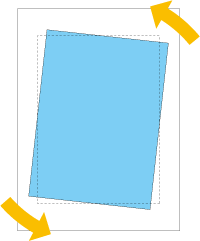
[Skew]: If a skew slanting toward the upper right is detected on the front side of the image, press [Front] - [Skew], and enter the negative value. The skew reduces, and the image approaches a normal form.
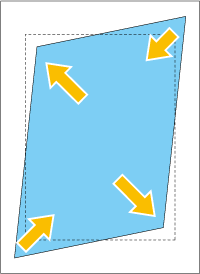
The following setting is required to use this function.
- Set [Both Sides Adjust / Deformation] in [Common Setting] to [Enable].
- When a compensation value has been entered on the [Deformation] screen, even if [Both Sides Adjust / Deformation] is set to [Disable], the compensation value information remains. If [Both Sides Adjust / Deformation] is set to [Enable], the chart adjustment can be made with the same compensation value.
- For details about the chart adjustment setting, refer to [Chart Adjustment] ([Deformation]).
- For details about the [Both Sides Adjust / Deformation] setting, refer to [Common Setting].
Setting Procedure (Setting the [Front] Side)
Adjust a distortion of the image to print on the front side.
Prepare a test chart to check a misalignment between the front and back sides before adjustment. For convenient use, set a reference point for measuring the skew on a test chart.
If there is misalignment, proceed to step 2.


Use [+ / -] to select the positive or negative value.
Enter a positive or negative adjustment value to suit a distortion on the print image.
Image rotation direction: (-) Clockwise (+) Counterclockwise
Adjustment range: [-1.00~+1.00]

Adjust a distortion in the diagonal direction of the image.

Use [+ / -] to select the positive or negative value.
Enter a positive or negative adjustment value to suit a distortion on the print image.
Image adjustment: (-) The right shoulder of the image is lowered. (+) The left shoulder of the image is lowered.
Adjustment range: [-1.00~+1.00]

Adjust the right/left distortion of an image.

Use [+ / -] to select the positive or negative value.
Enter a positive or negative adjustment value to suit a distortion on the print image.
Image adjustment: (-) The right side of the vertical trapezoid becomes larger and the left side becomes smaller (+) The right side of the vertical trapezoid becomes smaller and the left side becomes larger.
Adjustment range: [-0.20~+0.20]

Adjust the vertical distortion of an image.

Use [+ / -] to select the positive or negative value.
Enter a positive or negative adjustment value to suit a distortion on the print image.
Image adjustment: (-) The upper side of the horizontal trapezoid becomes larger and the lower side becomes smaller (+) The upper side of the horizontal trapezoid becomes smaller and the lower side becomes larger.
Adjustment range: [-0.50~+0.50]

Adjust the vertical skew of an image.

Use [+ / -] to select the positive or negative value.
Enter a positive or negative adjustment value to suit a distortion on the print image.
Image adjustment: (-) Raise the skewed part to the lower side (+) Lower the skewed part to the upper side.
Adjustment range: [-0.50~+0.50]

Adjust the lower left and right skews of an image.

Use [+ / -] to select the positive or negative value.
Enter a positive or negative adjustment value to suit a distortion on the print image.
Image adjustment: (-) Partially raise the skewed part to the lower left side (+) Partially raise the skewed part to the lower right side.
Adjustment range: [-3~+3]
Compare the output chart with a chart for adjustments. Check that the distortion on the front side is improved.
Repeat steps 2 to 13 until the desired result is obtained.
Setting Procedure (Setting the [Back] Side)
Adjust a distortion of the image to print on the back side.
Prepare a test chart to check a misalignment between the front and back sides before adjustment. For convenient use, set a reference point for measuring the skew on a test chart.
If there is misalignment, proceed to step 2.


Use [+ / -] to select the positive or negative value.
Enter a positive or negative adjustment value to suit a distortion on the print image.
Image rotation direction: (-) Clockwise (+) Counterclockwise
Adjustment range: [-1.00~+1.00]

Adjust a distortion in the diagonal direction of the image.

Use [+ / -] to select the positive or negative value.
Enter a positive or negative adjustment value to suit a distortion on the print image.
Image adjustment: (-) The right shoulder of the image is lowered. (+) The left shoulder of the image is lowered.
Adjustment range: [-1.00~+1.00]

Adjust the right/left distortion of an image.

Use [+ / -] to select the positive or negative value.
Enter a positive or negative adjustment value to suit a distortion on the print image.
Image adjustment: (-) The right side of the vertical trapezoid becomes larger and the left side becomes smaller (+) The right side of the vertical trapezoid becomes smaller and the left side becomes larger.
Adjustment range: [-0.20~+0.20]

Adjust the vertical distortion of an image.

Use [+ / -] to select the positive or negative value.
Enter a positive or negative adjustment value to suit a distortion on the print image.
Image adjustment: (-) The upper side of the horizontal trapezoid becomes larger and the lower side becomes smaller (+) The upper side of the horizontal trapezoid becomes smaller and the lower side becomes larger.
Adjustment range: [-0.50~+0.50]

Adjust the vertical skew of an image.

Use [+ / -] to select the positive or negative value.
Enter a positive or negative adjustment value to suit a distortion on the print image.
Image adjustment: (-) Raise the skewed part to the lower side (+) Lower the skewed part to the upper side.
Adjustment range: [-0.50~+0.50]

Adjust the lower left and right skews of an image.

Use [+ / -] to select the positive or negative value.
Enter a positive or negative adjustment value to suit a distortion on the print image.
Image adjustment: (-) Partially raise the skewed part to the lower left side (+) Partially raise the skewed part to the lower right side.
Adjustment range: [-3~+3]
Compare the output chart with a chart for adjustments. Check that the distortion on the back side is improved.
Repeat steps 2 to 13 until the desired result is obtained.



 in the upper-right of a page, it turns into
in the upper-right of a page, it turns into  and is registered as a bookmark.
and is registered as a bookmark.