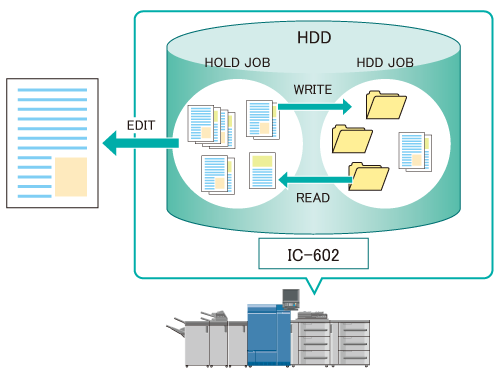Using HDD to Manage Jobs
You can hold temporarily/save print and copy data as a "job" in the hard disk.
Hold Job |
|
HDD Saved Job |
|
• Benefits
Holding temporarily/saving data as jobs can provide the following benefits.
You can change the print settings, edit the data on a per page basis and output the data as many times as necessary.
With Image Controller IC-602, less load is applied to components other than RIP.
Printing and editing of the job is possible both on the touch panel of the main body and on the computer where Job Centro has been installed.
You can separate and store important data in a specific folder.
Using HDD: Temporarily Holding Jobs in HDD
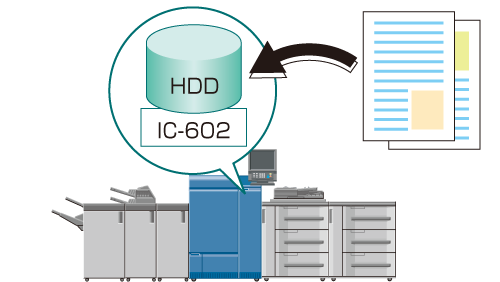
Using HDD: Outputting a Job in HDD
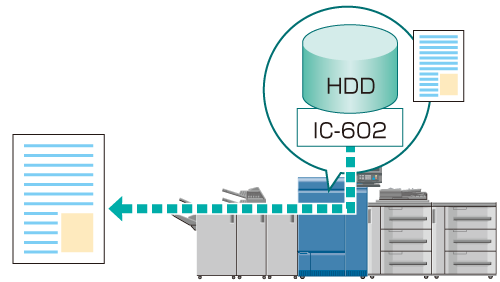
Using HDD: Changing the Print Setting of Hold Job (Job Ticket Edit)
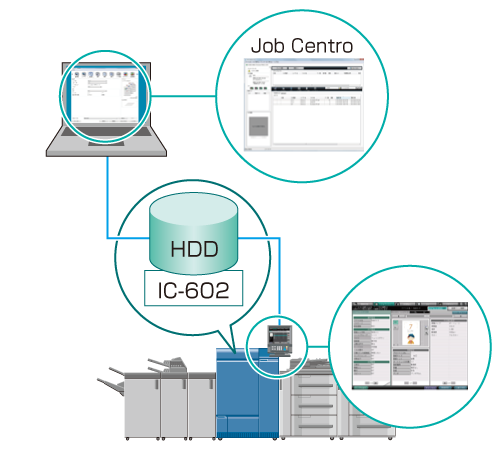
Using HDD: Editing a Hold Job on a per Page Basis (Page Edit)
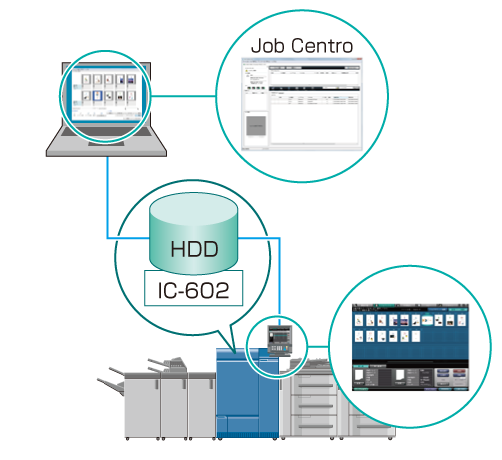
Using HDD: Managing Jobs in Folders