
Remote Panel Advanced Settings
The Remote Panel Advanced Settings screen is provided to disable Real-time Remote Panel or to set the time for the session timeout.
Set up Real-time Remote Panel (VNC Viewer), then display the Remote Panel Advanced Settings screen.
For details, refer to Real-time Remote Panel (VNC Viewer): Setup.
Make desired settings.
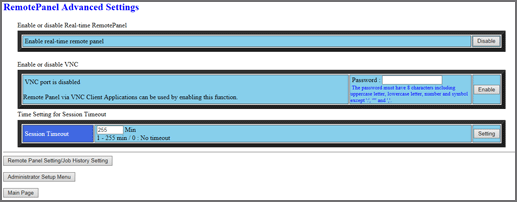
supplementary explanationTo disable Real-time Remote Panel, click Disable in the right side area of Enable or disable Real-time Remote Panel. The function is disabled, and the display of the button changes to Enable.
supplementary explanationTo set the session timeout time, enter a desired time on the right side of Session Timeout, and then click Setting.
Tips
Once Real-time Remote Panel or VNC function is enabled or disabled, the setting change cannot be accepted for 10 minutes. To reset the setting, hold steady for 10 minutes or open the Remote Panel Advanced Settings screen again after 10 minutes.
When Quick IP Filtering or IP Filtering is specified, the Real-time Remote Panel function is disabled.