
Overview of Remote Panel
When the machine is connected with a Computer over a network, you can remotely operate the machine from the Computer. The machine status can also be remotely monitored. This function promotes efficiency in operation using a Computer keyboard and mouse.
Remote Panel functions:
Touch panel screens can be displayed on the web browser window and operated using a mouse.
Control panel keys can be displayed on the web browser window and operated using a mouse.
Passwords can be entered using a Computer keyboard.
Operations performed using Remote Panel can be recorded and replayed. It can be used to demonstrate operation procedures and apply the same procedures to another machine.
The remote panel can prohibit operating the machine from the touch panel and control panel (Lock Real Panel function). With this function activated, the machine operation is available only from the remote panel.
Setting up the real-time remote panel enables the remote control using the screen updated in real time. As with the Remote Panel, the Real-time Remote Panel can prohibit operating the machine from the touch panel and control panel (Main Panel Lock). With this function activated, the touch panel of the main body turns off and you will not be able to check the operations performed on the Real-time Remote Panel.
For details, refer to Remote Panel: How to Use.
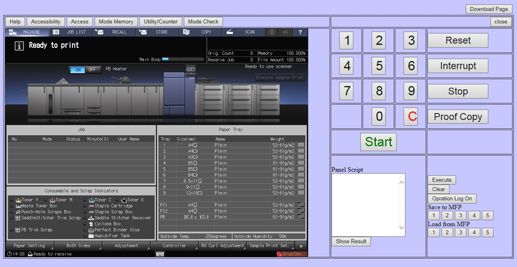
Remote Monitor functions:
The touch panel, job condition, and state of the machine can be monitored using the automatic reload function of the web browser.
Remote Panel can be displayed in an exclusive window.
For details, refer to Remote Monitor: How to Use.
Multi Monitor functions:
Up to 10 Remote Monitors can be displayed in the web browser to monitor 10 machines at a time.
Remote Monitor and Remote Panel can be displayed in the same web browser window.
For details, refer to Multi Monitor: How to Use.
The following functions are unavailable:
Reading the screen performed by subsidiary system
Managing the power switch (main power switch/sub power switch, Power Save, Weekly Timer)

