
Screen
Distinguishing between Real-time Remote Panel and Safe Mode
Real-time Remote Panel and Safe Mode (regular Remote Panel) are provided with a specific title for each window.
For Real-time Remote Panel, Real-time RemotePanel is displayed in the title bar, and Remote Panel for the Safe Mode.
Real-time Remote Panel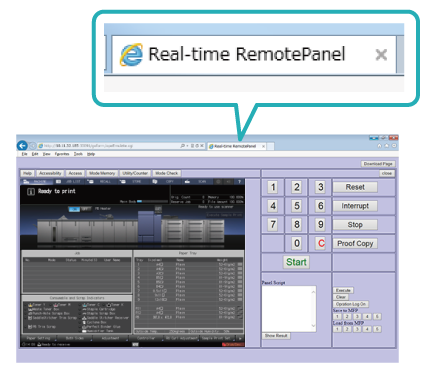
Safe Mode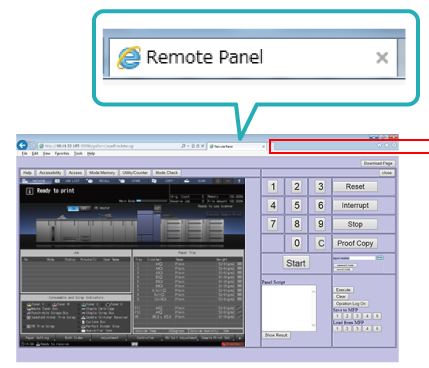
In the control panel area, you can also recognize them to see whether the characters Start and C are colored or additional input operation keys are provided. Real-time Remote Panel has colored Start and C, while additional input operation keys are not provided.
Real-time Remote Panel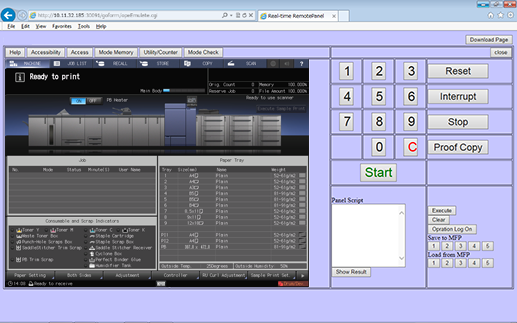
Safe Mode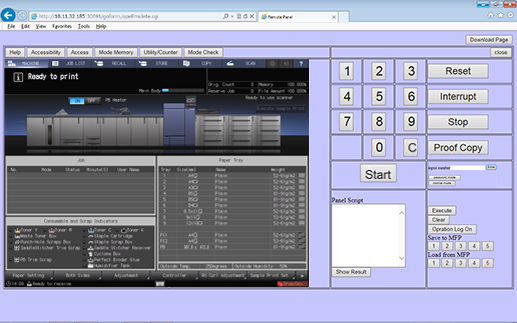
Tips
When in Safe Mode, Lock Real Panel is hidden and the Operation Panel Lock function is disabled. All other functions are the same as the regular remote panel.
Touch Panel Screen While Connecting to Real-time Remote Panel
While connecting to Real-time Remote Panel, the touch panel of the machine is bordered with red and yellow frame. In addition, the PC icon displayed on the upper right of the screen flashes to indicate that the machine is currently connected.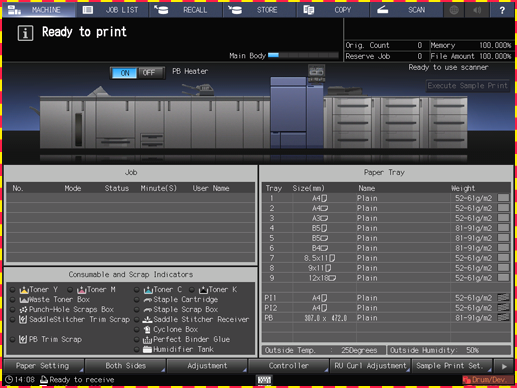
The operations performed on the Real-time Remote Panel can be hidden from the touch panel of the main body. For details, refer to What are security features of Real-time Remote Panel?.