
Communication Check
Checks the IPsec communication.
In the Network tab, click TCP/IP Setting - IPsec to display the IPsec operation selection screen.
Select the Communication Check radio button, and click OK.
The Communication Check screen is displayed.
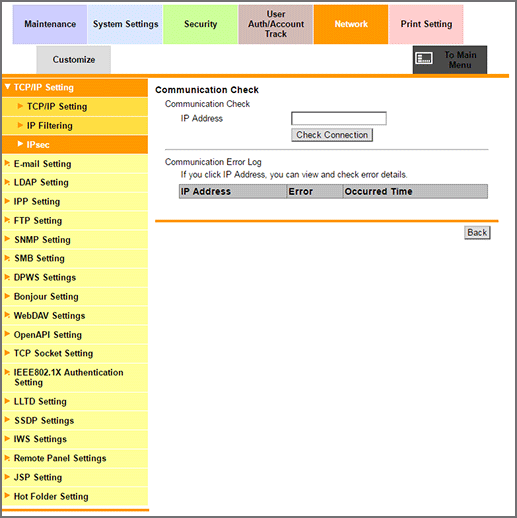
Enter the IP address of the peer in the IP Address field, and click Check Connection.
supplementary explanationThe connection check is performed. This may take up to 5 minutes.
Click OK on the setting complete screen.
The check result is displayed. If a communication error has occurred, message Connection failed. is displayed. If a communication error log exists, IP Address, Error, and Occurred Time are displayed.
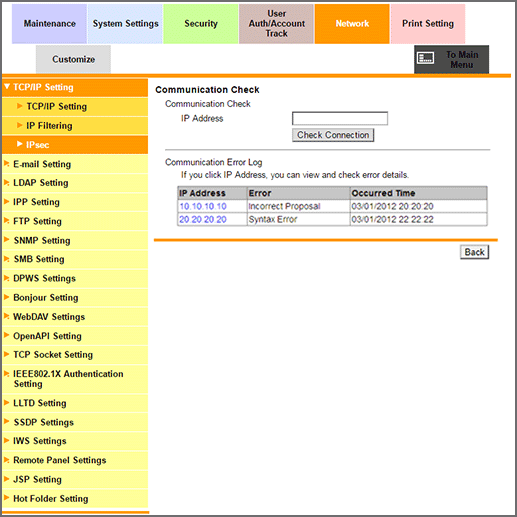
To check the communication error log, click an IP address.
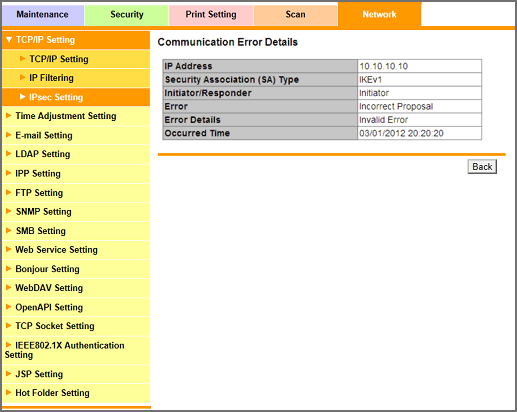
Click on Back.
The screen returns to the Communication Check screen.