
Delete All Data Setting
Select the desired erase mode to delete all the data on the HDD or the non-volatile memory of this machine with a specific data. Also execute deleting all the data. Use this function when disposing of the machine.
Tips
To use this setting, please contact your service representative.
Item | Description |
|---|---|
Mode 1 | Overwrites with 0x00 |
Mode 2 | Overwrites with a single random digit - Overwrites with a single random digit - Overwrites with 0x00 |
Mode 3 | Overwrites with 0x00 - Overwrites with 0xff - Overwrites with a single random digit - Verification |
Mode 4 | Overwrites with a single random digit - Overwrites with 0x00 - Overwrites with 0xff |
Mode 5 | Overwrites with 0x00 - Overwrites with 0xff - Overwrites with 0x00 - Overwrites with 0xff |
Mode 6 | Overwrites with 0x00 - Overwrites with 0xff - Overwrites with 0x00 - Overwrites with 0xff - Overwrites with 0x00 - Overwrites with 0xff - Overwrites with random digits |
Mode 7 | Overwrites with 0x00 - Overwrites with 0xff - Overwrites with 0x00 - Overwrites with 0xff - Overwrites with 0x00 - Overwrites with 0xff - Overwrites with 0xaa |
Mode 8 | Overwrites with 0x00 - Overwrites with 0xff - Overwrites with 0x00 - Overwrites with 0xff - Overwrites with 0x00 - Overwrites with 0xff - Overwrites with 0xaa - Verification |
Follow the procedure on Displaying the [Administrator Setting Menu] Screen to display the Administrator Setting Menu screen.
Press Security Setting on the Administrator Setting Menu screen, and then press HDD Management Setting and Delete All Data Setting in sequence.
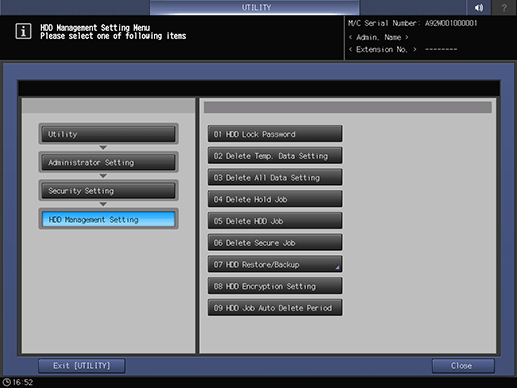
The Delete All Data Setting screen is displayed.
Select the desired erase mode from Mode 1 to Mode 8 provided as Erase Mode.
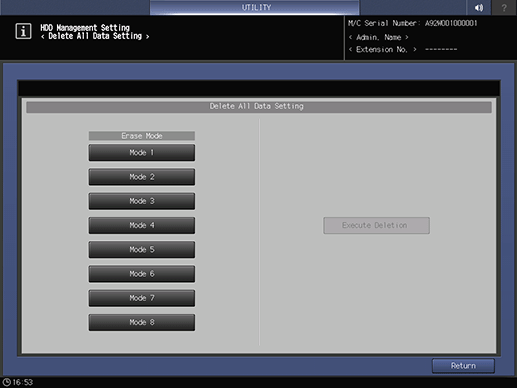
Press Execute Deletion.
NOTICE
If you delete data using the Execute Deletion, no data on HDD can be used again. Save all the necessary data to another device in advance.
Press Return to return to the HDD Management Setting Menu screen.