
User Authentication Using External Server
This section describes the operation to gain User Authentication by using an external server.
preconditionIf public users are allowed to use the machine, users can use the machine as a public user by pressing Public User in the upper right area. The administrator sets the functions available and the upper limit for output.
preconditionThe administrator configures the settings for the external server accessed.
preconditionIC cards cannot be used for authentication via external server.
preconditionThis function is not available when the Enhanced Security mode is activated.
Check the server name displayed on the right side of Server Name. If it is not the server being accessed, press Server Name.
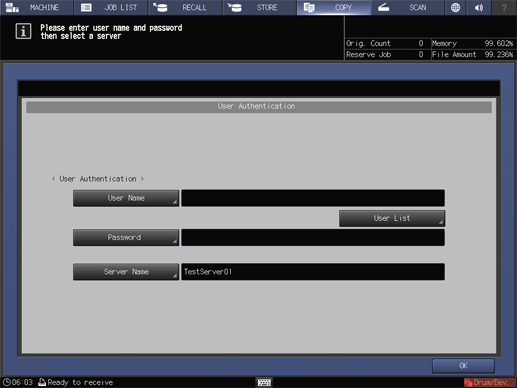
Select the button for the target external server, then press OK.
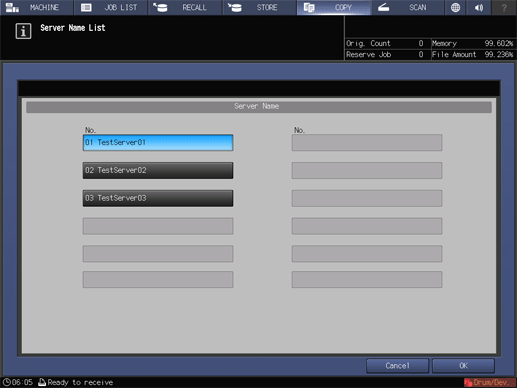
Enter a User Name and User Password.
Press OK, or press Access on the control panel.
The screen you attempt to access will be displayed.
Start operation.
You can use the machine normally.
When complete, press Access on the control panel.