User's Guide

Exporting a certificate
On the Device Certificate List screen, click Setting for a certificate to be exported.
Click the radio button for Export Certificates, then click OK.
Enter the encryption password.
supplementary explanationUp to 32 one-byte characters can be used. Enter the same password for [Retype Password].
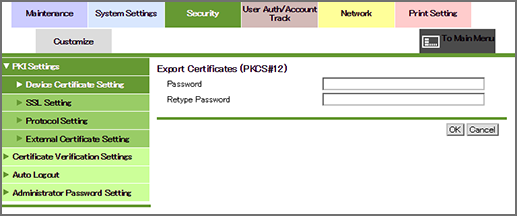
Click OK. Clicking Cancel aborts the operation. A screen prompts you when the machine is ready for exporting.
Click Download to begin storing.
When the storing is complete, click Back.