User's Guide

Installing a certificate
Install a certificate issued by an external CA (Certificate Authority).
On the Device Certificate List screen, click Setting for a certificate to be installed.
supplementary explanationTake this step for a certificate whose issuer is shown as Requesting Certificate on the list. You cannot apply the step to any other type of certificate.
Click the radio button for Install a Certificate, then click OK.
Paste the CSR (Certificate Signing Request) in PEM text format delivered from an external CA into the text box on the screen.
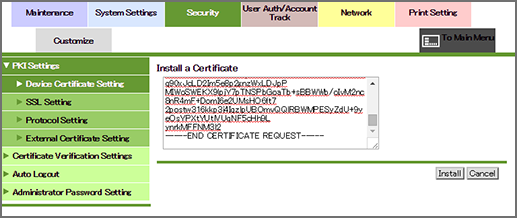
Click Install. Clicking Cancel aborts the operation.
Click OK on the setting complete screen.