
IPsec Setting: IKEv2 Setting
Set the IKEv2 setting.
Display the IPsec Setting screen.
supplementary explanationThe procedures are the same as Steps 1 to 2 in "IPsec Setting (IKEv1 Setting)."
Click Edit of IKEv2.
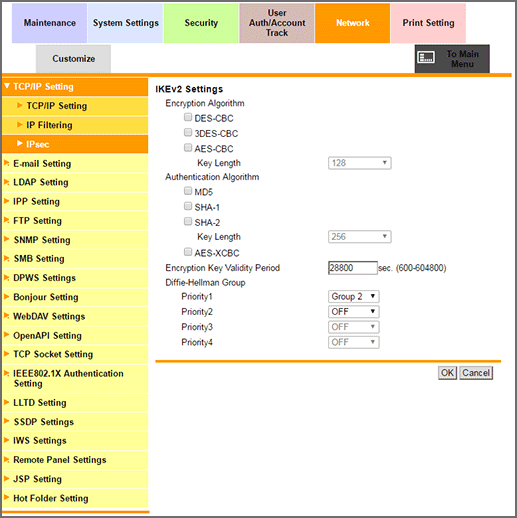
Specify Encryption Algorithm you want to use when generating a common key used for communication.
Select the checkbox of the encryption algorithm to be set. When selecting the AES-CBC checkbox, select the key length to be set from the Key Length drop-down list.
Specify Authentication Algorithm you want to use when generating a common key used for communication.
Select the checkbox of the authentication algorithm to be set. When selecting the SHA-2 checkbox, select the desired key length from the Key Length drop-down list.
Specify the validity period of common key to securely generate a common key used for encrypting communication. Enter a desired period of time into the Encryption Key Validity Period text box. The available range is 600 to 604800 (seconds).
Set the priority of Diffie-Hellman Group.
Select a group from each drop-down list of Priority1 to Priority4.
Click OK. Clicking Cancel cancels the setting.
Click OK on the setting complete screen.
The screen returns to the IPsec Setting screen.