
[Package Color Auto Adj.]
Overview
Collectively adjust items related to image stability. The type of adjustment to be performed can be set freely.
- The optional Intelligent Quality Care Unit IQ-501 is required to use this function.
Video of Procedure
Procedure
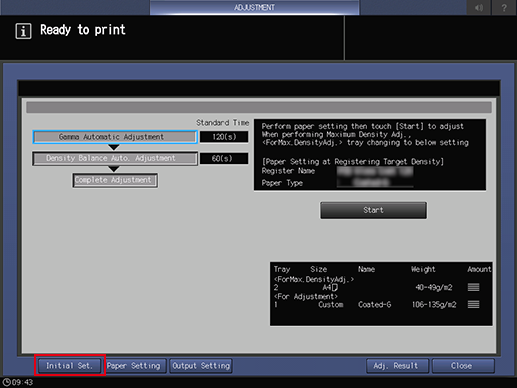
Before performing the adjustment, press [Initial Set.] as necessary to enable the adjustment items to be changed.
For details about [Initial Set.], refer to [Initial Set.].
Change any of the setting contents ([Screen of Adjustment Target], adjustment items to be added, [Maximum Density Adjustment Tray], [Adjustment Tray]).
With [Synchronize with Image Diagnosis (AQA)], you can select the items for adjustment to be performed when performing [Package Color Auto Adj.] and the items for adjustment to be performed automatically after [Image Diagnosis]. For details, refer to [Initial Set.].
Set the timing for automatically performing [Package Color Auto Adj.] on [Auto Run]. For details, refer to Setting Items.
Load the paper used when registering the target density into the tray, and select that tray.
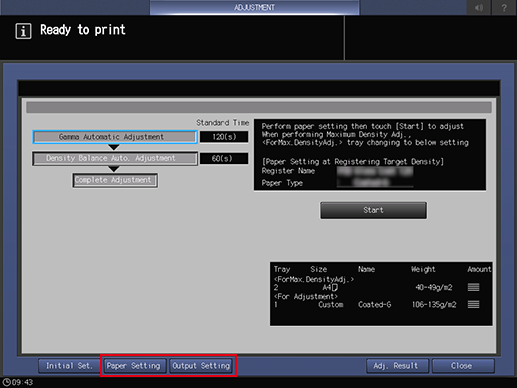
You can also change the [Paper Setting] and [Output Setting].
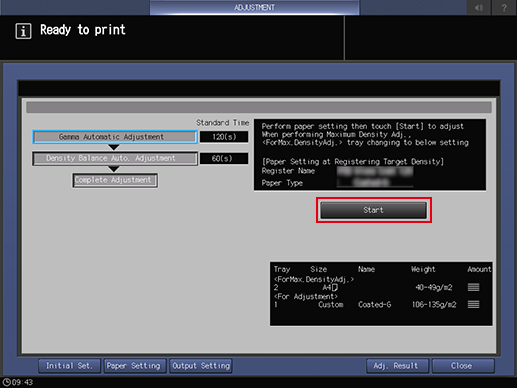
Press [Start].
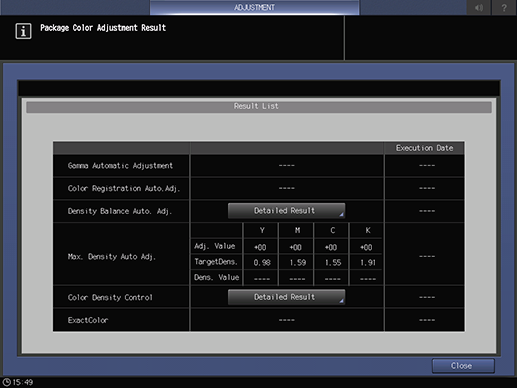
When the adjustment is completed, the result of the adjustment is displayed.
Confirm the contents.

 in the upper-right of a page, it turns into
in the upper-right of a page, it turns into  and is registered as a bookmark.
and is registered as a bookmark.