
[Color Validation]
Overview
[Color Validation] is a function for evaluating current color reproducibility by measuring printed charts and comparing the actual output results (measured value) with the preset reference (target value). This function displays the result of comparing the measured value with the target value.
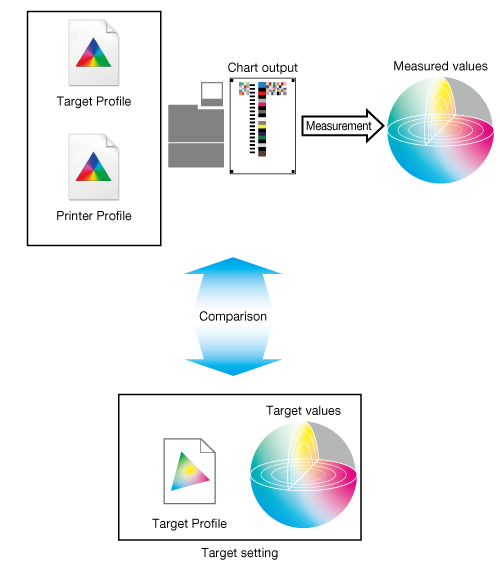
Implement Daily Adjustment Flow (High Precision) if the results of the comparison between the measured value and target value show that the color value discrepancy (ΔE) is outside of the allowable range.
Perform adjustment at the following timings.
When printing successive jobs: 2 times a day before printing
When you print a single job: before printing
- The optional Intelligent Quality Care Unit IQ-501 is required to use this function.
- [Target Settings] must be created before performing [Color Validation].
Color Validation Implementation Flow
Executing [Color Validation]: Touch panel
Execute [Color Validation] on the system's Touch panel.
For details about the procedure, refer to [Color Validation].
- The optional Intelligent Quality Care Unit IQ-501 is required to use this function.
Executing [Color Validation]: PS Plug-in Driver
Perform [Color Validation] in PS Plug-in Driver.
For details about the procedure, refer to [Quality].
- For details about how to use PS Plug-in Driver, refer to "PS Plug-in Drivers (PS Plug-in Driver)".


 in the upper-right of a page, it turns into
in the upper-right of a page, it turns into  and is registered as a bookmark.
and is registered as a bookmark.