
Color Management: Stabilizing Color Reproduction
Overview
Color management is a function for reproducing stable colors on printed items. The color of printed items constantly changes due to fluctuations in temperature and humidity, vibrations during operations, changes to the toner, and wear of parts. Making adjustments in response to this allows you to output more stable colors.
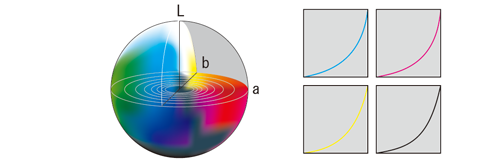
Perform [Quality Adjustment] on the system at the following timings to stabilize color reproduction.
Perform Every Day
After powering on
The Daily Adjustment Flow (Standard) is an adjustment that should be performed by all users during day to day use.
Perform high-precision adjustments directly before outputting jobs in which color is particularly important, when the color stability is insufficient, or when using a different type of paper.
Perform Every 2 to 3 Months
Perform once every 2 to 3 months on a regular basis.
Perform at User Discretion
When using a new type of paper
When outputting 1,000 to 2,000 copies*
*: In the following conditions, the action does not need to be taken as it is automatically adjusted.
Relay Unit RU-518m is mounted
[Periodical Adj. Execution] of [Basic Setting] is set to [ON]
- For details about [Basic Setting], refer to [Basic Setting].
When Changing the Screen
Perform When Finishing Adjustments Are Required After Executing a Job
Make the adjustments while referring to the print result.
You can also adjust the color and image quality during printing using the printer driver, Print Manager, ColorManager, or Color Centro.
When Adjusting the Overall Color
Tone Curve Adjustment (What Is Tone Curve Adjustment?)
When you want to print a certain section of a graphic or text using a spot color
Spot Color (Apply a Spot Color and Print Via Printer Driver)
When you want to replace the color of a certain section of a graphic or text for printing
Alternative Colors: Replace RGB with CMYK (Replace RGB With CMYK)
Alternative Colors: Replace CMYK with CMYK (Replace CMYK With CMYK)
When you want to stabilize color reproducibility
Auto Image Adjustment (To Perform Auto Image Adjustment)

 in the upper-right of a page, it turns into
in the upper-right of a page, it turns into  and is registered as a bookmark.
and is registered as a bookmark.