
Color Matching: Printing Graphics or Text Using Substituted Colors
Overview
Use the alternative color function if you want to change the colors of certain sections within the job when printing.
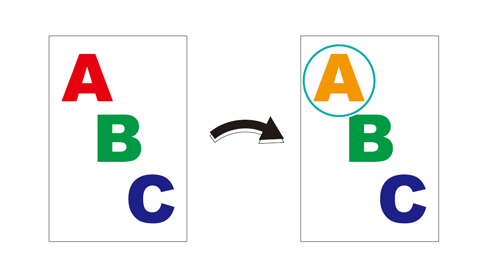
What Is Alternative Colors?
Multiple alternative color tables used for replacing specific input colors (RGB or CMYK) within a job with output colors (CMYK (alternative colors)) are stored to the Image Controller.
The alternative color table can be set with 64 for RGB and 64 for CMYK (128 in total).
You can create a new alternative color table for Image Controller, check the registered content, create new alternative colors, and edit them using Color Centro or ColorManager. For details, refer to [Alternative Color Management] or the ColorManager User's Guide.
Replace RGB With CMYK
You can switch out the colors of certain sections within the image from RGB to CMYK. Now let's take a look at the actual steps while using the sample chart.
Required items for this procedure
Adobe Acrobat Pro DC
PS Plug-in Driver
Color Centro
ColorManager
Sample chart (B_chart.pdf)
Use the URL below to acquire the sample chart.
https://generic-products-bt.com/en/download/driver.html#contents
Enter the model name / number, and click "GO". Click the user guide tab, download the zip file that includes the sample file, and unzip the file.
- Check that the printer driver being used is connected to the network.
Step 1: Checking Color Names Included on Charts in Acrobat
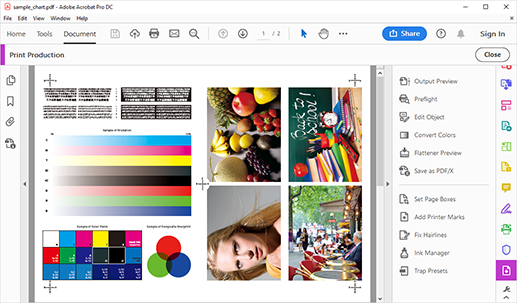
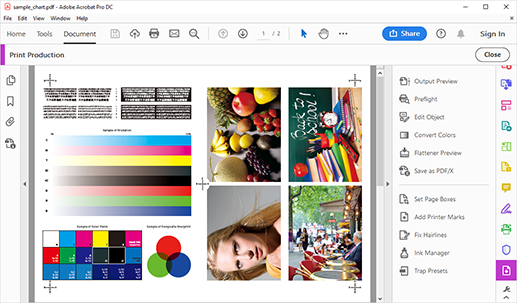
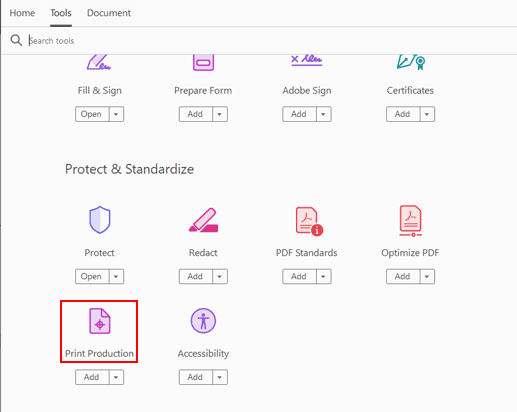
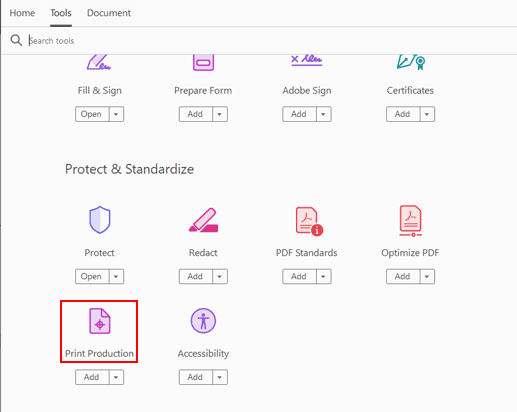
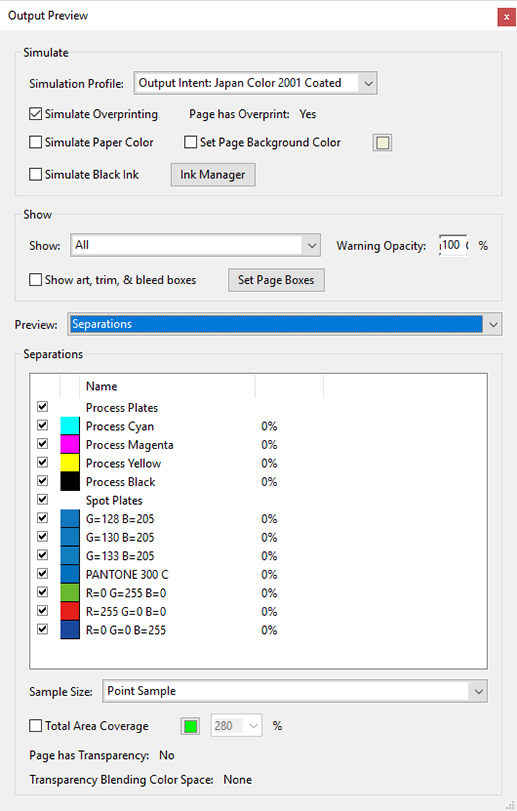
The [Output Preview] screen is displayed.
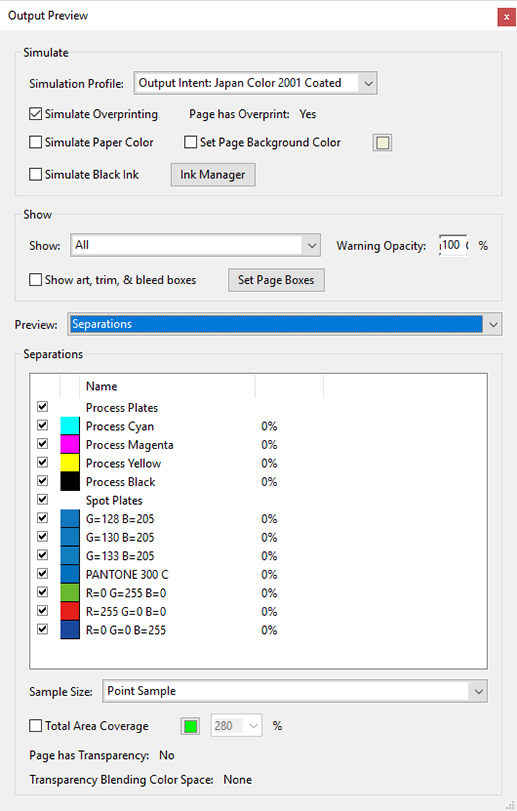
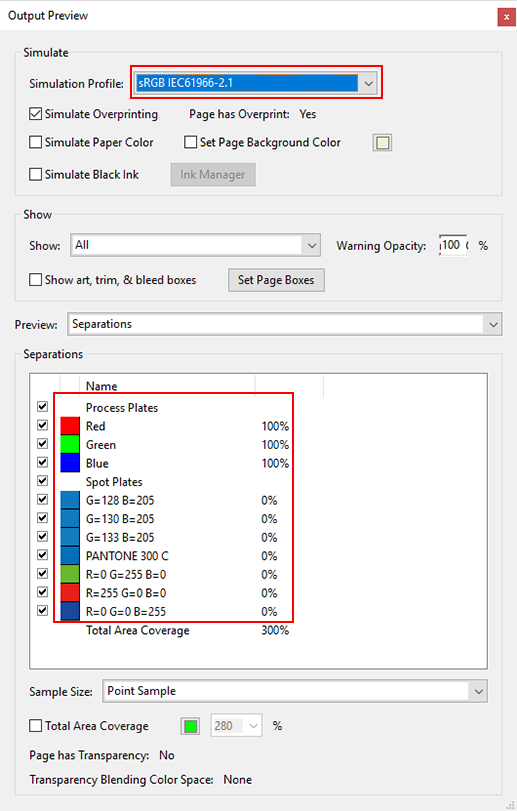
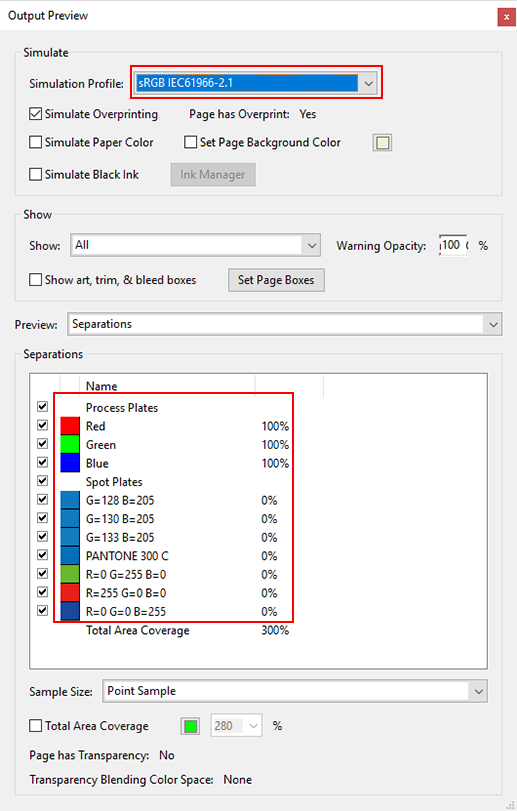
Step 2: Register Alternative Colors With Color Centro or ColorManager
For details about the procedure, refer to [Register] or the ColorManager User's Guide.
Step 3: Checking the Alternate Color Settings With PS Plug-in Driver and Printing
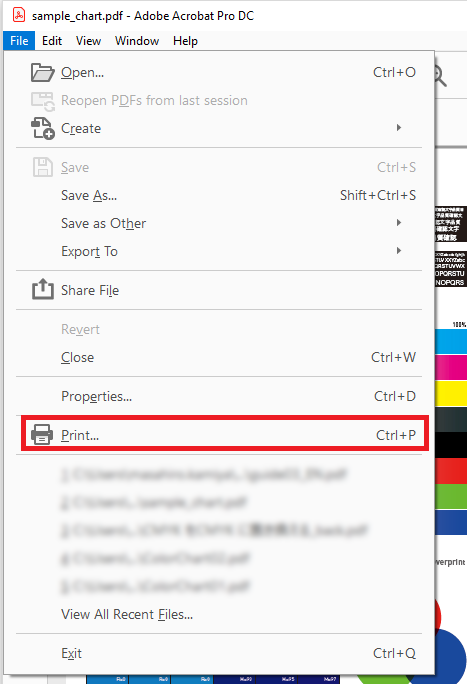
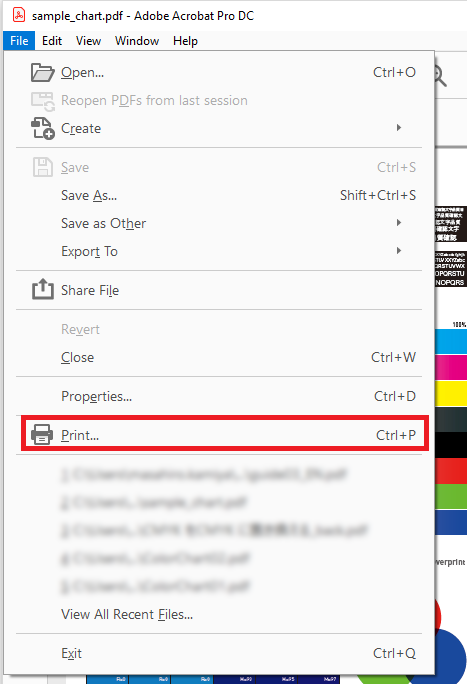
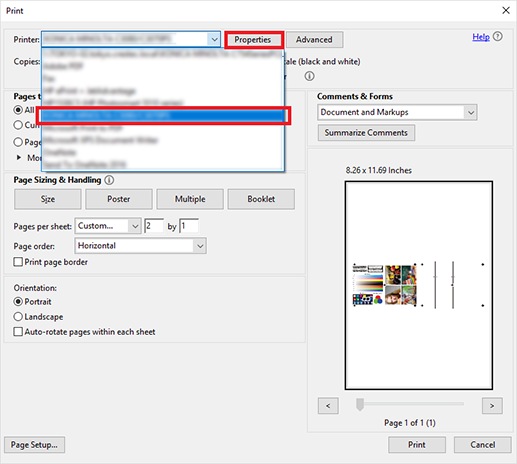
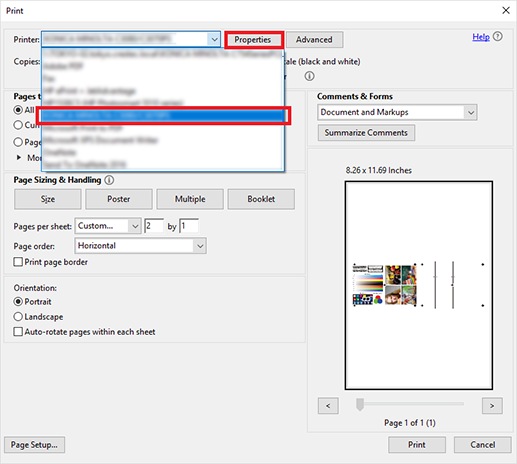
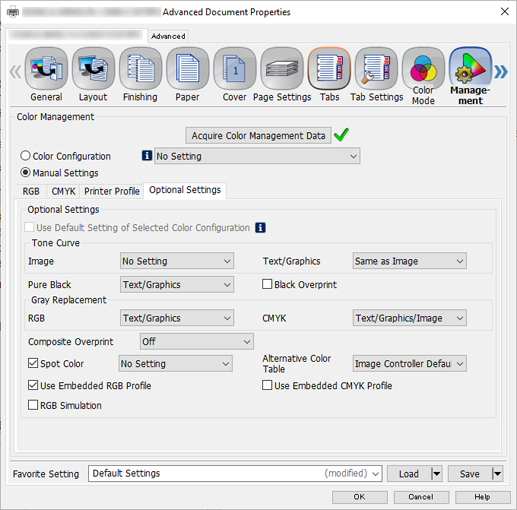
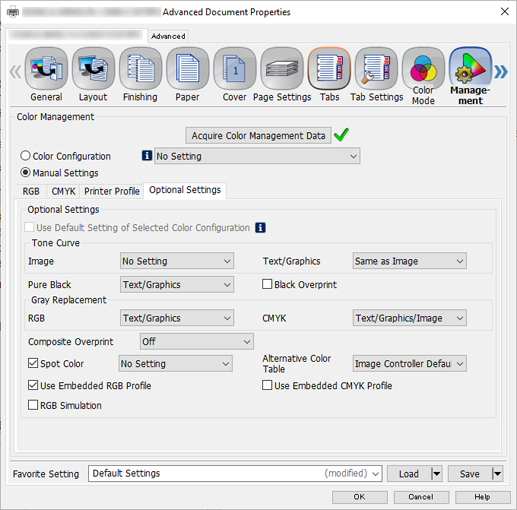
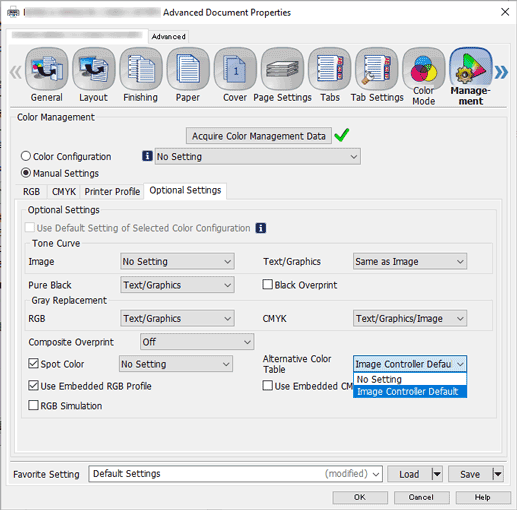
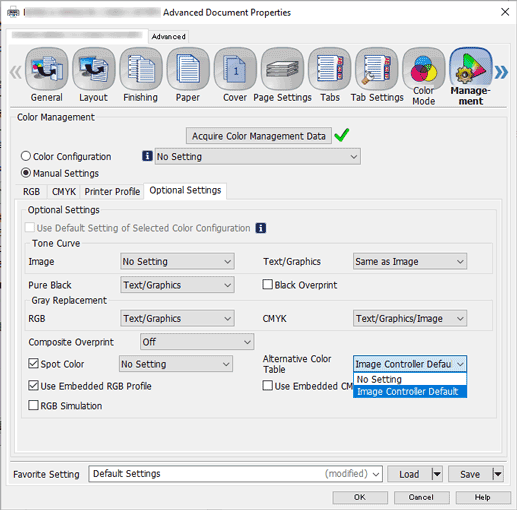
A sample chart with the specified RGB colors changed to the alternative colors is output.
Replace CMYK With CMYK
You can switch out the colors of certain sections within the image to an alternative CMYK color. Now let's take a look at the actual steps while using the sample chart.
Required items for this procedure
Adobe Acrobat Pro DC
PS Plug-in Driver
Color Centro
ColorManager
Sample chart (B_chart.pdf)
Use the URL below to acquire the sample chart.
https://generic-products-bt.com/en/download/driver.html#contents
Enter the model name / number, and click "GO". Click the user guide tab, download the zip file that includes the sample file, and unzip the file.
- Check that the printer driver being used is connected to the network.
Step 1: Checking Colors Included on Charts in Acrobat
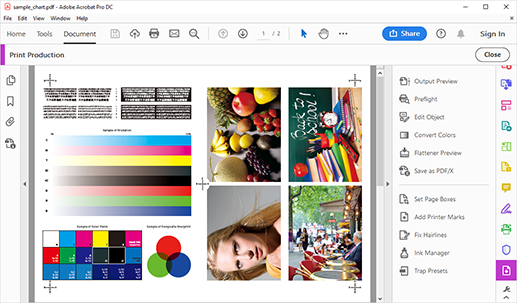
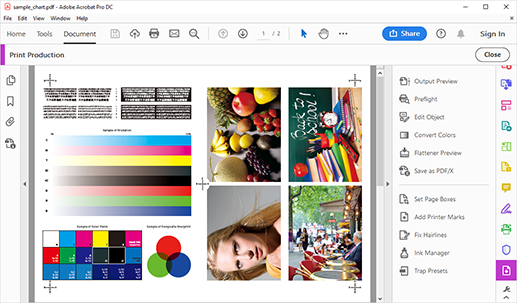
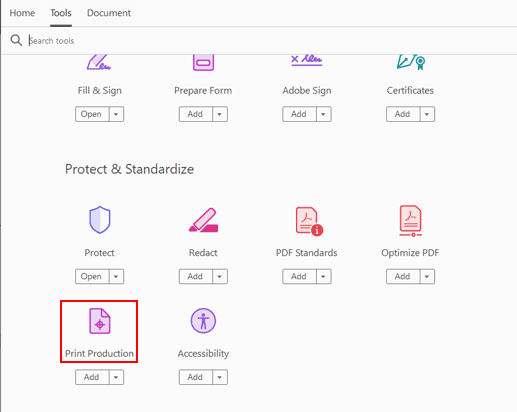
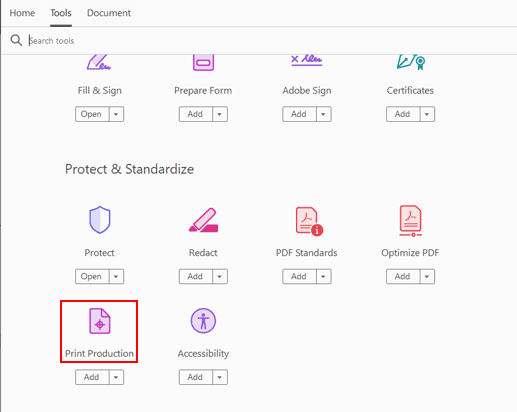
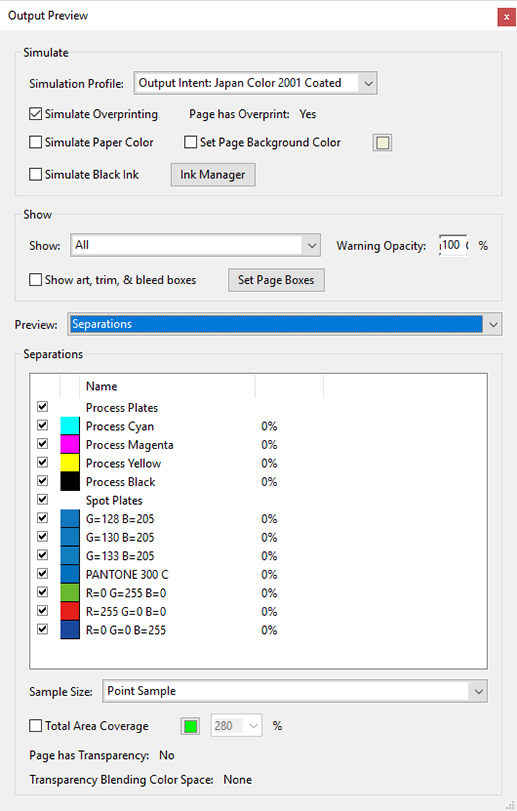
The [Output Preview] screen is displayed.
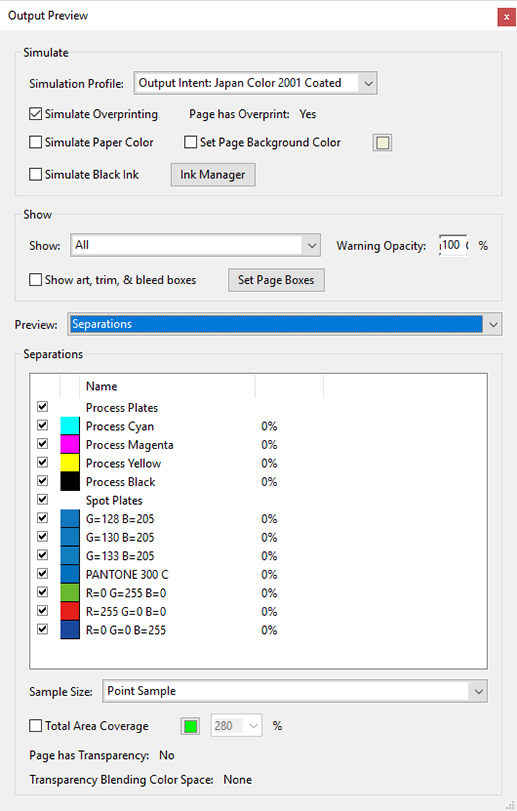
Step 2: Register Alternative Colors With Color Centro or ColorManager
For details about the procedure, refer to [Register] or the ColorManager User's Guide.
Step 3: Checking the Alternate Color Settings With PS Plug-in Driver and Printing
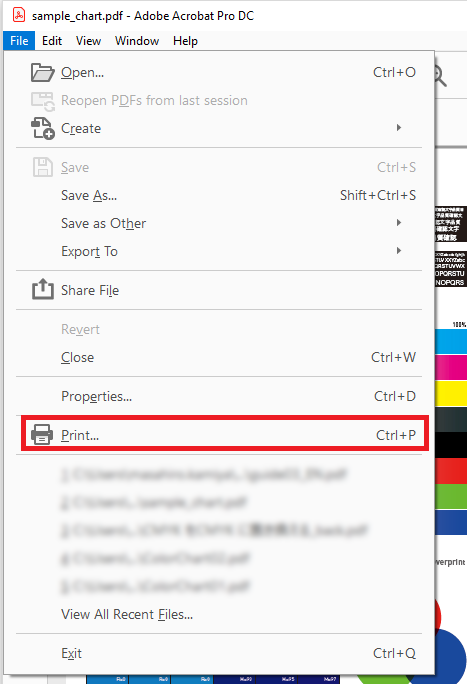
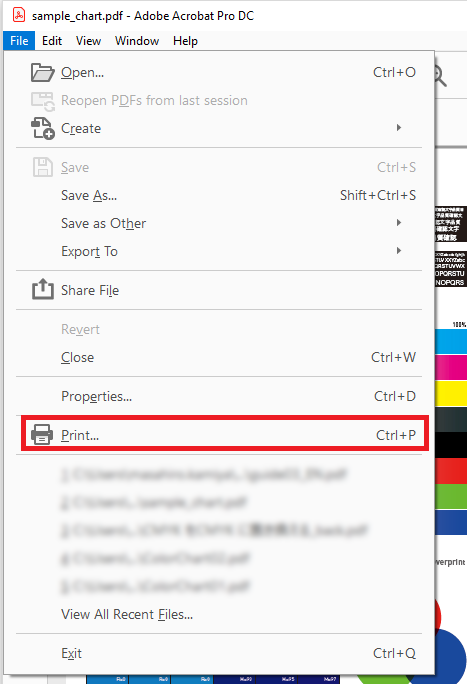
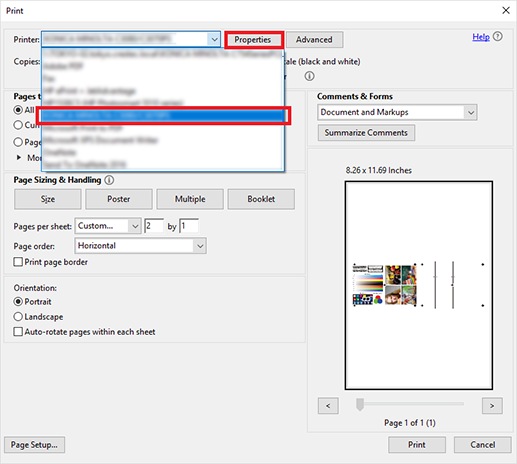
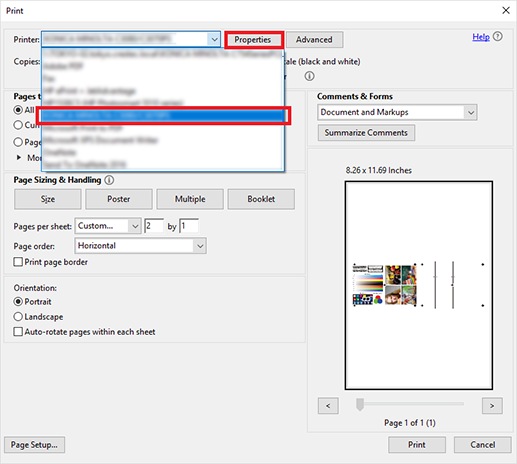
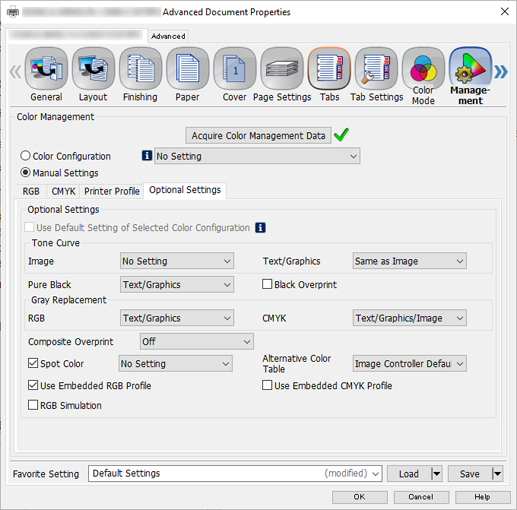
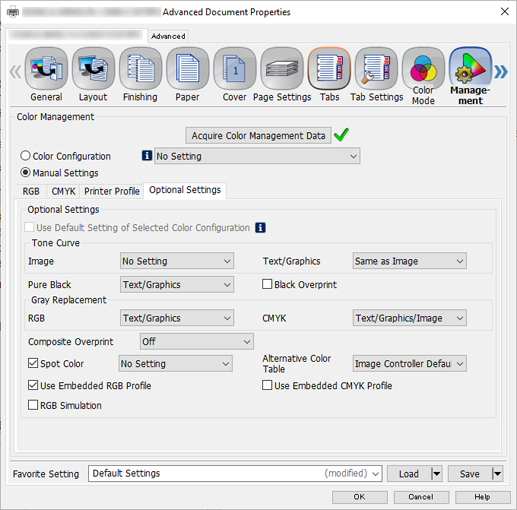
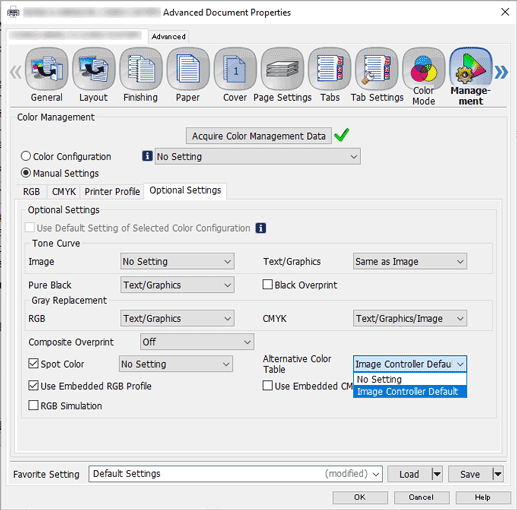
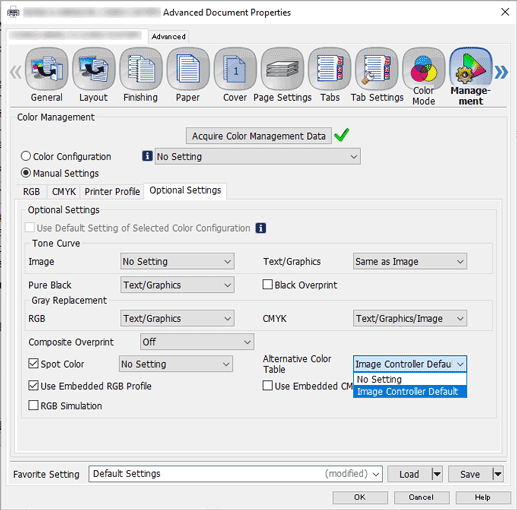
A sample chart with the specified CMYK colors changed to the alternative colors is output.

 in the upper-right of a page, it turns into
in the upper-right of a page, it turns into  and is registered as a bookmark.
and is registered as a bookmark.