
[SearchCondition]
Overview
Specify the desired conditions to search for a paper profile.
Only the target paper profile is displayed. Multiple conditions can be specified.
- For details about [Profile Name] or [Paper Type] refer to [SearchCondition].
Setting Items
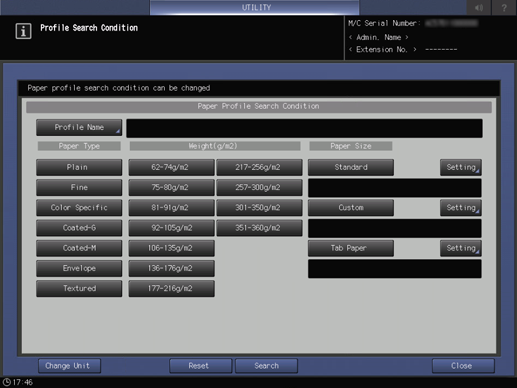
Setting item | Description | |
|---|---|---|
[Profile Name] | Enter [Profile Name] to search for. | |
[Paper Type] | Paper type selection key | Selects the paper type to search for. |
[Weight(g/m2)] | Weight selection key | Selects the paper weight to search for. The weight display unit can be changed by pressing [Change Unit]. |
[Paper Size] | [Standard] | Selects the paper size to search for. Clicking [Standard], [Custom], and [Tab Paper] includes all the sizes in search conditions. To narrow down sizes, press [Setting] to set conditions. |
[Custom] | ||
[Tab Paper] | ||
[Change Unit] | Changes the weight display unit. | |
[Reset] | Resets all the specified search conditions. | |
[Search] | Searches for the paper profile based on the specified search conditions. | |

 in the upper-right of a page, it turns into
in the upper-right of a page, it turns into  and is registered as a bookmark.
and is registered as a bookmark.