
What Is [System Setting]?
Overview
Configure the basic settings related to various operations and displays of this system.
You can customize this system for ease of use by changing the language setting, date and time setting, unit setting, and others depending on the usage environment.
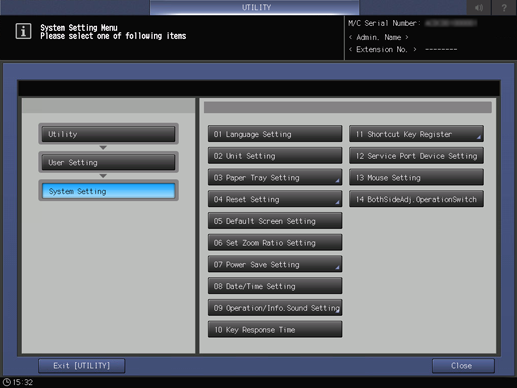
Setting Items
Screen access
Control panel - Utility/Counter - [User Setting] - [System Setting]
Setting item | Description | |
|---|---|---|
Set the language to be displayed on the Touch panel. | ||
Change the unit of length displayed on the Touch panel. | ||
[Paper Tray Setting] | Register a frequently used paper setting as a paper profile. | |
Add the default paper profile registered in [Preset Profile] to [Paper Profile]. | ||
Select the target paper tray when APS and ATS are activated. | ||
Specify paper conditions of the target tray when APS is activated. | ||
Turn on or off the dehumidify fan heater that prevents paper from sticking. | ||
Set the pop-up display when resetting the paper tray settings. | ||
Configure the setting to automatically return this system to the default screen. | ||
Set the screen that is displayed in the Touch panel when this system is ready by turning the Sub power switch on. | ||
Change the preset registered zoom ratio. | ||
Configure settings to reduce power consumption of this system. | ||
Set the date/time, daylight saving time, and time zone for this system. | ||
Set the volume of the operation sounds and notification sounds. | ||
Change the time required until the system responds after the Touch panel or Control panel key is pressed. | ||
Change the setting key on the screen to the desired item. | ||
Set when connecting a device such as a keyboard or mouse to the service port (USB port) of this system. | ||
Set the wheel booster function and automatic cursor movement function of the mouse connected to this system. | ||
Set the switching of duplex adjustment operation. | ||
 in the upper-right of a page, it turns into
in the upper-right of a page, it turns into  and is registered as a bookmark.
and is registered as a bookmark.