
[Auto Tray Selection Setting]
Overview
Select the target paper tray when APS and ATS are activated.
You can also set the priority order of the selected paper tray.
Setting Procedure
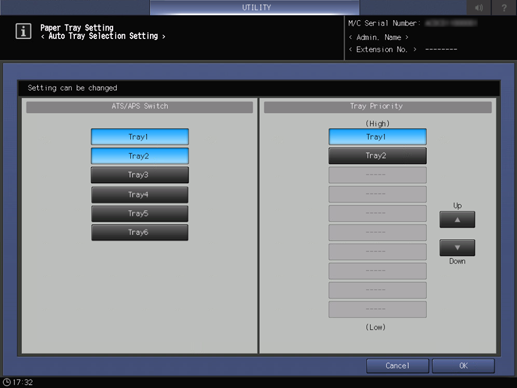
A paper tray cannot be selected separately for the APS and ATS functions.
APS is a function this system uses to detect the original size and feed the paper from the paper tray loaded with paper of the corresponding size.
ATS is a function that allows this system to automatically switch the paper tray and continue the job when the paper in the paper tray that was being used runs out.
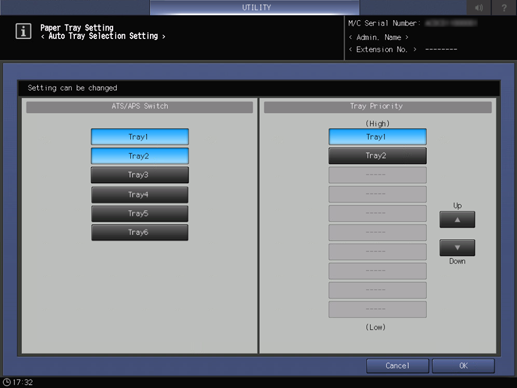
Select a paper tray, and press [+] and [,] to change the priority order.
Paper is used from the paper in the paper tray with the higher priority set.
The priority specified here is applied in the following case. For details about [Specify Default Tray APS OFF], refer to [Copy Setting].
- [APS Tray] is set in [Specify Default Tray APS OFF] under [User Setting] - [Copy Setting].

 in the upper-right of a page, it turns into
in the upper-right of a page, it turns into  and is registered as a bookmark.
and is registered as a bookmark.