
What Is [Paper Profile Setting]?
Overview
Register a frequently used paper setting as a paper profile.
You can also use a USB flash drive to export the paper profile to another machine of the same model, and import the paper profile of another machine of the same model to this system.
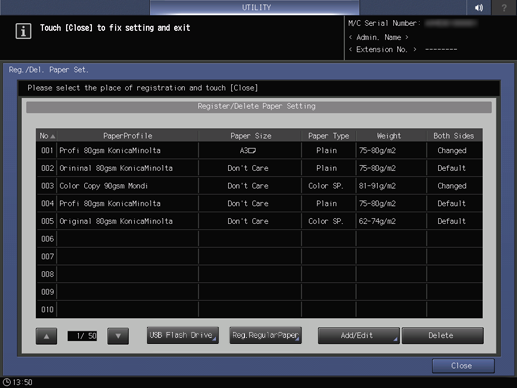
Setting Items
Screen access
Control panel - Utility/Counter - [User Setting] - [System Setting] - [Paper Tray Setting] - [Paper Setting] - [Paper Profile Setting]
Control panel - Utility/Counter - [User Setting] - [USB Profile Import] - [Paper Profile Setting]
Setting item | Description |
|---|---|
Imports or exports a paper profile from or to a USB flash drive. | |
Registers a paper profile as [Favorite Paper] or [Special Paper]. | |
Registers a paper profile in the selected number, or edits the registered paper profile. |
 in the upper-right of a page, it turns into
in the upper-right of a page, it turns into  and is registered as a bookmark.
and is registered as a bookmark.