
What Is [Image Quality Setting]?
Overview
Adjust the shift amount of the original density for each original image quality mode and the auto color detection function.
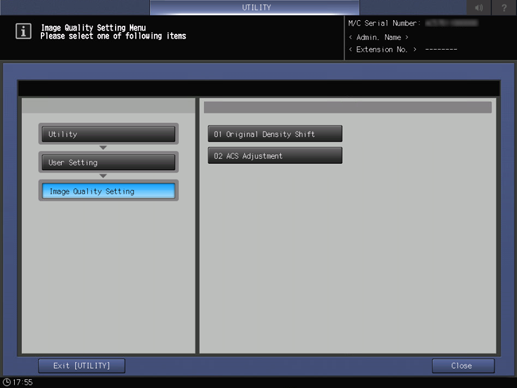
Setting Items
Screen access
Control panel - Utility/Counter - [User Setting] - [Image Quality Setting]
Setting item | Description |
|---|---|
Adjust the density shift amount for each mode ([Text/Photo(Print)], etc.) of [Type] in full color, black, or black & white mode. | |
Adjust the [Auto Color] detection function. |
 in the upper-right of a page, it turns into
in the upper-right of a page, it turns into  and is registered as a bookmark.
and is registered as a bookmark.