
[Info. Sound Item Setting]
Overview
Set the information sound that is output for each event, such as when this system is stopped for any reason.
Setting Items

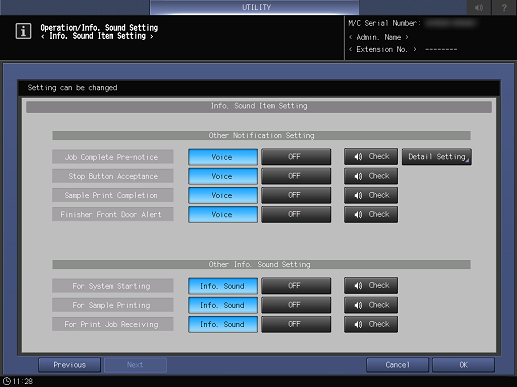
Setting item | Description | |
|---|---|---|
[Repeat Number Setting] | [Info. Sound Repeat Number] | Set the number of times to play the notification sound or voice that is output for each event, for example, when this system is stopped for any reason. |
[Voice Repeat Number] | ||
[Notice Set for Machine Stop] | [Voice] | Each event such as a paper jam or service call is notified via voice. This cannot be set with [Service Call] or [Output Full]. |
[Info. Sound] | Each event such as a paper jam or service call is notified via notification sound. | |
[OFF] | Does not output the voice or notification sound. | |
[Check] | Confirm the voice or notification sound. | |
[Other Notification Setting] | [Voice] | Notifies the status of this system by voice. |
[OFF] | Does not activate the voice. | |
[Check] | Confirm the voice. | |
[Detail Setting] | If [Voice] is selected in [Job Complete Pre-notice], a voice will notify you when there is 1 minute left until the output ends. You can press [Detail Setting] to set the size of the job on which this function works. | |
[Other Info. Sound Setting] | [Info. Sound] | Notifies the status of this system by notification sound. |
[OFF] | Does not output the notification sound. | |
[Check] | Confirm the notification sound. | |
 in the upper-right of a page, it turns into
in the upper-right of a page, it turns into  and is registered as a bookmark.
and is registered as a bookmark.